A cash register, card reader, order pad, desktop computer, calculator, notepad, and many more devices used to be how restaurants, retail businesses, and others functioned in their daily tasks of taking orders, processing payments, clocking in and out of shifts, managing payroll, running sales reports, collecting inventory, and maintaining accounts.
Now, you can wrap all your business tasks into one beautiful and sleek package called a Point of Sale system or POS device. This point of sale system buying guide aims at providing you with all the details you need to know to make an informed decision on what device your business needs. We’ll uncover which one offers you with the tools you need to run your business smoothy, and all the software features you should look out for.
POS Systems Defined – Building a Streamlined Business
POS stands for Point of Sale. The point of sale is the location in which a transaction takes place, this could be online stores, brick-and-mortar storefronts, mobile merchants who travel, etc.
A point-of-sale system is an inclusive device used to take payments and maintain other daily business functions. This system is made up of both hardware and software.
The hardware is the physical point of sale terminal: the cash register, card reader, screen, and receipt printer. The software is the programming inside the device that may contain different applications for payroll, timecards, menus, inventory, etc. The software is also used to record and transmit the sale and send the card data to your payment processor.
What Do I Need to Have a Functioning POS System?
To have a functioning POS system you will need the following:
- An internet connection
- A merchant account
- A payment processor
- A payment gateway
- A POS system subscription
- POS hardware with optional accessories:
a. Card reader,
b. Cash drawer,
c. Receipt printer,
d. Barcode scanner
What’s the Difference Between a POS System and Payment Processor?
It can be common to confuse the difference between needing a POS system and needing a payment processor. As a merchant accepting card transactions, you will need both.
The POS system completes and records the card transaction, then sends the information to the credit card payment processor when the device is batched out for the day.
The payment processor then takes this information from the attached gateway and sends it to the card networks and issuing banks. Then the information and funds come back from the issuing banks to the processor and the merchant’s acquiring bank where they are then funded.
As a merchant, you need this service to be paid for your daily credit card sales. They are a codependent partnership in which you cannot do business with only one or the other.

POS System Features and Capabilities
Point-of-sale systems are great for certain industries. Unlike standard credit card terminals, like Verifone or Dejavoo terminals, POS systems can help streamline the front-of-house and back-office workflow. The most common industries that use POS systems are retail and restaurants and eateries. Whether you have a brick-and-mortar bakery, a multiple-location retail chain, or a food truck on the go, the type of POS system you use will be dependent on your individual needs.
POS systems offer many features and capabilities that will focus the day’s work in one central location and database.POS systems help keep your front-of-house staff, kitchen staff, and back-office staff in sync. You can easily organize, view, and work with different features such as running transactions, entering in sales tax, inventory tracking, sales reports, menus, recipes, table seating availability, CRM (customer relationship management) systems, employee time cards, payroll, and you can even integrate accounting programs like Quickbooks to keep track of all your financial information.
Running Transactions
Running transactions for your customer’s orders using your POS device should offer your consumers transactional ease and convenience for their unique go-to method of payment. Point-of-sale devices offer capabilities for debit or credit payments to be processed in person, online, or over the phone via swiping with a magnetic stripe, dipping using EMV technology, keying in the card information, or tapping with contactless payment with mobile wallets like Apple Pay and Google Pay or cards that are equipped with near-field communication (NFC) capabilities and radio frequency identification (RFID) technology. Terminals and POS devices can communicate the captured card information via a typical telephone line connection, cellular network connections through AT&T, Sprint, or Verizon, or with internet connections via ethernet and Wi-Fi.
Tracking Inventory & Sales Reports
Depending on your business type, a beneficial feature that some POS devices offer is the ability to print barcodes for your items. Once an item is scanned and the transaction is completed, this item will then update itself in your point-of-sale devices inventory application, keeping stock levels accurate for your future orders. Some devices offer automated ordering features when your inventory reports reach a pre-set “low” level. This in return, reduces your manual tasks.
Using these reports and automated features creates ease and convenience when it comes to accounting for all of your merchandise and allows you to regulate and adjust menus and recipes per customer demands, track sales trends, and understand what your consumers are buying at each location.
This can inform you to adjust what products you should consistently maintain and what products you can do without if they are not high on the sales report. This information can even translate across multiple POS devices in different locations if you are a multi-entity business.
Customer Relationship Management (CRM)
With your POS device’s gift card app, you can order custom-branded gift cards both physical and digital. You can also use different applications to send marketing emails for deals or newly released items, and coupons. This will generate more foot traffic and boost your sales from customers that otherwise may not have stopped into your store.
Loyal customers are our favorite, they make our business go ‘round. Creating loyal customers with rewards programs, point systems, and special perks, generate increased sales and repeat customers. When customers are attached to a loyalty program they are 5 times more likely to choose you over your leading competitor for future purchases, make those future purchases 90% more often, and are incentivized to spend 60% more per transaction.
Back-office
Your staff is the foundational pillar of your business. They are the face of your company. Employee management software ensures everyone is on the same team, and that their efforts are rewarded appropriately and efficiently.
Employee management, accounting software, and apps installed on your POS device offer the most efficient way to schedule, automatically send shift reminders, clock in and out, evenly distribute card tips, calculate commissions sales per staff member, post job listings, process payroll, and manage your accounting with certain integrations.
Clover Point of Sale System
When thinking of a POS device, the most popular system that comes to mind for many is Clover. Clover is actually a First Data terminal.
First Data, now Fiserv, is one of the most popular credit card payment processors out there.
Clover offers all-in-one customizable solutions for any business type.
Whether you are a small startup or a multi-location empire, whether you need stationary devices or mobile tablets, Clover point-of-sale devices have all the options for your payment processing needs.
Aside from easy credit and debit card processing, Clover offers a library of applications that can be easily downloaded and integrated with additional business tools to synchronize your business in all of its functions for front-of-house and back-office duties.
One caution when looking into a Clover POS system is customer service may not produce the same high-tech help as the device itself. Although Clover provides a helpline phone number, their customer support may not always be the most insightful or offer quick service.
It is recommended to purchase a Clover device through a local payment processor that can help with your payment processing questions in person at your location or with a quick email or phone call when you need them.
Clover Devices
Clover offers a few different hardware options to meet different merchant needs.
Each Clover terminal will have capabilities to process debit and credit card payments in person, online, or over the phone via swiping with a magnetic stripe, dipping using EMV technology, keying in the card information, or tapping with contactless cards and mobile wallets like Apple Pay and Google Pay that are equipped with near-field communication (NFC) capabilities and radio frequency identification (RFID) technology.
One unique feature with all Clover devices is they will continue to be able to run transactions even if the internet is down.
The information is securely stored and then later able to be processed once the device can be reconnected to the internet.
Although each device can accept all types of payment transactions, each device will have different software functionalities compatible with different types of services.
Your needs will determine which device is right for you.
Clover Station Duo
Clover’s largest device offers a powerful solution for both sides of the payment counter with its 14-inch touchscreen tablet display for the merchant and 7-inch customer-facing touch screen.
The Station Duo is an all-inclusive suite for business functions, including sales reports, employee and customer relationships management, inventory, menu design, accounting, etc.
Additional accessories for your business needs, such as a cash drawer and receipt printer, are included with your Clover Station Duo purchase.
Should you need additional accessories, for instance, a kitchen printer, barcode scanner, and a flex device, the Station Duo is compatible with all Clover accessories.

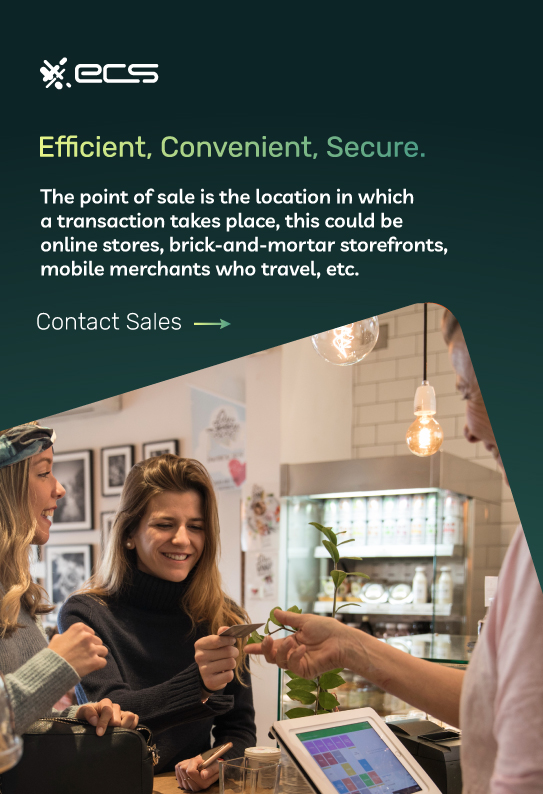
Clover Station Solo
Clover’s Station Solo also maintains a 14-inch touchscreen tablet display for the merchant. However, the difference is there is no customer display.
The Station Solo also includes a cash drawer and receipt printer.
Clover Mini
Small but mighty, the mini maintains all the same functionalities as the Station Pro and Station Solo.
With its 7-inch touch screen, merchants can still manage their front-of-house and back-office tasks all the same.
The receipt printer and card reader are built into the device rather than having separate device accessories for the main transaction functions.
Additional accessories can be implemented if you need a cash drawer or a barcode creation.
Clover Flex
When you are a mobile merchant on the move, a Clover Flex allows you to take your payment processing on the go.
The Flex device echoes the look of a smartphone.
This small handheld device contains a 5-inch touch screen with a built-in receipt printer and card reader.
As all mobile devices require, the Flex can be connected online through Wifi or LTE network capabilities, with cloud-based capabilities it can also be connected to all other larger Clover devices for all your tracking needs.
Clover Go
The smallest of Clover payment solutions, Clover Go is a screenless small square that can be attached to a smartphone or tablet to accept mobile payments via the Clover Go app.
As with the Clover Flex, your device will need to be connected to wifi or an LTE network, and also offers the capability to connect via the cloud to your larger system.
Clover Pricing
Hardware costs range from $99 (Clover Go) to $1,999 (Station Duo) per device. Clover hardware may be purchased outright or via monthly installment plans. Extra hardware costs $9.95 each per month.
All Clover services require a monthly subscription. Monthly fees range from $9.95 to $69.95 per month depending on the plan.
Plans consist of Register Lite, which is $9.95 per month and works on the Clover Flex, Go, or Mini devices. Register Lite is best for smaller earning businesses under $50,000 a year in card sales. Register, which is $39.95 per month, and works on the Clover Station Duo, Station Solo, Flex, Mini, and Go devices.
A register is best for larger earning businesses over $50,000 a year in card sales.
Counter Service Restaurant which is $39.95 per month and works with the Clover Station Duo, and Table Service Restaurant which is $69.95 per month and uses the Station Solo system.
The subscription plan will depend on what type of business you run and how much you are processing.
You can speak to your sales rep and payment processor to help determine the best option for you. The monthly plans include the use of the POS device and its capabilities.
Although Clover offers many inclusive applications with its subscription services, be vigilant as some applications may come at an additional cost.
In addition to hardware and subscription costs, keep in mind Clover charges transaction fees and the fees will vary depending on the subscription you have and how the card data was entered.
As a reminder, you will also need a processor to facilitate the data transfer for credit and debit card payments.
Thus, you will also be subject to processing fees and possibly additional monthly fees from your merchant service provider.
DejaVoo Systems Wireless Terminals
DejaVoo Z9
Ideal for the merchant on the go. With the versatility of using the 3G GPRS data network or connecting to a Wi-Fi network, the Z9 is the perfect combination for any mobile merchant. The touch screen provides easy, user-friendly navigation, ideal for the merchant on-the-go.
The Z9 includes:
- Built-in receipt printer.
- Accepts popular contactless payment methods such as Apple Pay®, Samsung Pay®, Visa payWave®, and MasterCard PayPass®.
- Connection with self-discovering Wi-Fi networks.
- Prepaid data plans available for 3G models.
Features of the Z9:
- Processor: 32-bit Secure Microprocessor with Linux-based OS
- Internal Memory: 128MB RAM, 64MB DDR RAM
- Display: 3.5″ color TFT-LCD
- Internet Connection: Wi-Fi, Wireless 3G/4G
- Weight: 0.74lbs
- Dimensions: 6.3″ x 3.07″ × 2.64″
- Power source: Charging block
- Security: EMV 4.x L1 and L2
DejaVoo QD2
Mobile Wireless Android Feature-rich for businesses. The Dejavoo QD2 Mobile Wireless Android is a feature-rich, contactless terminal for businesses that accept credit cards. The terminal includes built-in capability to process both EMV chip cards and contactless (NFC) payments, such as MasterCard PayPass® and Visa payWave®. The machine also allows acceptance of traditional magnetic stripe credit cards and both PIN-based and signature-based debit cards.
The QD2 includes:
- E SIM world coverage.
- Dejavoo’s all-in-one, smart POS system DejaPayPro.
- Optional fingerprint sensor.
Features of the QD2:
- Processor: 32-bit Secure Microprocessor with Quad-Core
- Software: Android
- Internal Memory: 1GB RAM, 8GB Flash
- Display: 5.5″ touchscreen
- Audio: Built-in microphone and speaker
- Internet Connection: 4G, Wi-Fi, or Bluetooth
- Weight: 0.91lbs
- Dimensions: 7.4”x3.35″x2.72″
- Power Source: 7.4V – 2 x 2600mAh batteries and charging base
- Printer: 58mm thermal printer
- Security: EMV 4.x L1 and L2, PCI PTS 5.0
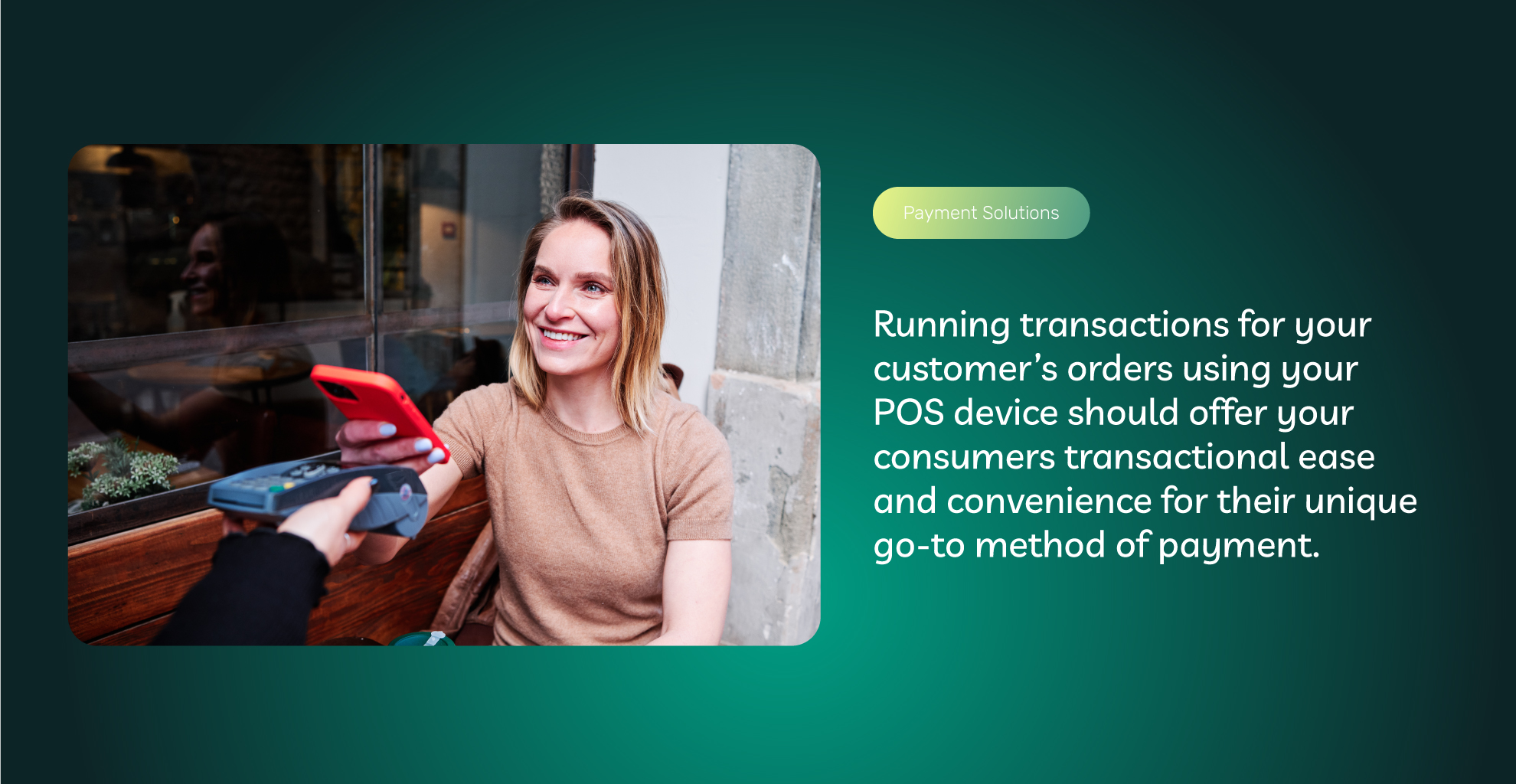
DejaVoo QD3 MPOS
Take the Pocket-sized and contactless Android terminal on the go to accept payments for your business from anywhere at anytime.
The QD3 includes:
- Optional fingerprint sensor.
- Multi-unit charger.
- Pay with insertion, MSR, or contactless.
- Optional fingerprint scanner.
Features of the QD3:
- Processor: Qualcomm
- Software: Android
- Internal Memory: 512MB RAM, 4GB Flash
- Display: 4″ color LCD with touch panel (800 x 480 pixels)
- Audio: Built-in microphone and speaker
- Internet Connection: 4G, Wi-Fi, or Bluetooth
- Weight: 0.44lbs
- Dimensions: 5″ x 2.76″ x 0.63″
- Power Source: 3.7V 3000mAh batteries and charging cord
- Security: PCI PTS 5.0
DejaVoo Z1
The Dejavoo Z1 terminal delivers a powerful punch without sacrificing security. The Z1 is fully integrated into the POS simplicity software via Bluetooth, so you can have the security and functionality of a countertop terminal and the power of a point-of-sale system.
The Z1 includes:
- EMV chip card ready and certified.
- Multiple application/multiple host platform.
- Secure internal PIN pad.
- Up to 20 programmable “Favorites” hot keys.
- Can be used as a stand-alone device or with semi-integrations.
Features of the Z1:
- Processor: 32-bit Secure Microprocessor with Linux-based OS
- Internal Memory: 128MB Flash, 64MB DDR RAM
- Display: 2.4″ color TFT-LCD, 320 x 40 pixels (Optional touch screen)
- Internet Connection: Micro-USB, Wireless Wi-Fi/Bluetooth or 2G/3G/46
- Weight: 0.36lbs
- Dimensions: 4.9″ × 2.7″ × 0.7″
- Power Supply: USB, 3.7V detachable Lithium polymer battery (1150mAh or 2000mAh)
DejaVoo P5
The small, sleek, and sophisticated Dejavoo P5 Handheld Android is lightweight and easy-to-use so that you can operate it single handedly. Its portability capabilities and numerous payment methods also offer today’s merchants versatility and convenience. With its 5″ HD touch screen display, the Dejavoo P5 creates an ultramodern checkout experience.
The P5 includes:
- EMV contactless payment options.
- iPOS Pays Gateway connections.
- Internet access via 4G or Wi-Fi.
- USB port.
Features of the P5:
- Processor: Cortex-A53, Quad-core (4 × 2.0GHz A53)
- Software: Android 10.0
- Internal Memory: 8GB ROM + 1GB RAM DDR3
- Display: 5″ HD, IPS
- Camera: VGA rear camera (compatible 5M AF), support flash light
- Internet Connection: 4G, Wi-Fi
- Power Source: 3000mAh battery
- Ports: USB
DejaVoo Systems Countertop Terminals
DejaVoo Z11
The Z11 countertop payment terminal provides an easy-to-use EMV payment experience for every business owner. With easy access to frequently-used options in the “Favorites” menu and a simple “Call Me” button to request a support representative callback, merchants love the ease of use and ISOs love the easy programming of Dejavoo.
The Z11 includes:
- EMV and NFC contactless options built-in.
- sPIn integration to POS systems.
- Signature capture and uploads to the DeNovo business portal.
- Scrolls multiple images on the terminal display when in idle mode.
- Logo displays on the screen and prints your logo on the transaction receipts.
- Accepts popular contactless payment methods such as Apple Pay®, Samsung Pay®, Visa payWave®, and MasterCard PayPass®.
Features of the Z11:
- Processor: 32-bit Secure Microprocessor with Linux-based OS
- Internal Memory: 128MB RAM, 64MB DDR RAM
- Display: 3.5″ TFT-LCD with PCT touchscreen
- Internet Connection: Dial, IP. Wi-Fi
- Weight: 0.77lbs
- Dimensions: 7.5”x3”x3”
- Power Source: Charging block
- Security: EMV 4. L1 and L2, PCI PTS v4.x
DejaVoo QD4
The Dejavoo QD4 Desktop Android terminal is a feature-rich, contactless terminal for businesses that accept credit cards. This terminal includes a built-in capability to process both EMV chip cards and contactless (NFC) payments, such as MasterCard PayPass® and Visa payWave®. The machine also allows acceptance of traditional magnetic stripe credit cards and both PIN-based and signature-based debit cards.
The QD4 includes:
- Large touchscreen.
- Built-in NFC contactless card reader.
- 50ft paper roll.
- ISO 14443 Type A & B, Mifare, Contactless EMV Level 1, Mastercard PayPass®, Visa payWave®, ExpressPay®, and D-Pass (in progress).
- Tri-Comm capability (Dial, IP, and Wi-Fi).
Features of the QD4:
- Processor: Quad-Core
- Software: Android
- Internal Memory: 1GB RAM, 8GB Flash
- Display: 5.5″ color LCD touchscreen (720 × 1280 pixels)
- Audio: Built-in microphone and speaker
- Internet Connection: Ethernet, Wi-Fi, and USB
- Power Source: 7.4V 2600mAh batteries and charging base
- Printer: 58mm thermal printer
- Security: PCI PTS 5.0

DejaVoo P1
The Dejavoo P1 Android terminal is a robust, sturdy countertop point-of-sale. Powered by the iPOS Pays Gateway, the P1 benefits from lightning-fast transactions and cutting-edge 4G technology and is perfect for businesses that look to the future.
The P1 includes:
- Large touchscreen.
- Physical keyboard.
- Printer with a 50′ paper roll.
- Removable lithium polymer battery.
Features of the P1:
- Processor: Cortex-A7, Quad-core 1.3GHz CPU
- Software: Android 7.1
- Internal Memory: 8GB ROM + 1GB RAM DDR3
- Display: 5″ HD IPS, 1280 x 720
- Audio: 0.8W speaker
- Camera: 5.0MP, AF, support 1D/2D, Barcode scan (optional)
- Internet Connection: Ethernet, Wi-Fi
- Weight: 408g
- Dimensions: 201.83 x 79.24 x 68.37mm
- Power Source: Removable 7.4V/2600mAh battery
- Security: ANSI X9.8/IS09564
- Ports: USB
DejaVoo Systems Pin Pad Terminals
DejaVoo Z3
The Z3 PIN pad payment device can accept EMV, and it has a built-in NFC contactless reader. Integrate with ISO, Androids, and PC POS systems—the Z3 is a perfect solution for your business.
The Z3 includes:
- Built-in NFC contactless card reader.
- Multiple application/multiple host platform.
- Secure integral PIN pad.
- Up to 20 programmable “Favorites” hot keys.
- High-security CPU.
Features of the Z3:
- Processor: 32-bit Secure Microprocessor with Linux-based OS
- Internal Memory: 128MB RAM, 64MB DDR RAM
- Display: 2.4″ color LCD, 320 × 240 pixels
- Internet Connection: Ethernet, RS232, USB
- Weight: 0.62lbs
- Dimensions: 5.7×2.2″x3.0″
- Security: EMV 4. L1 and L2, PCI PTS v3.x
DejaVoo Z6
A versatile touchscreen, the Z6 PIN pad terminal is EMV certified and an excellent solution to semi-integrations to a POS system (sPIn), or it can be used as a simple PIN pad via USB.
The Z6 includes:
- Built-in NFC contactless card reader.
- Secure integral PIN pad.
- High-security CPU.
Features of the Z6:
- Processor: 32-bit Secure Microprocessor with Linux-based OS
- Internal Memory: 128MB RAM, 64MB DDR RAM
- Display: 3.5″ color TFT-LCD, 320 × 480 pixels
- Internet Connection: Ethernet, RS232, USB
- Weight: 0.57lbs
- Dimensions: 5.7″ x 3″ x 2.2″
- Security: EMV 4.x L1 and L2, PCI PTS v3.x
DejaVoo QD5
The Dejavoo QD5 PIN Pad Android offers merchants the ability to easily accept all forms of modern payments, including EMV, NFC, and MSR. Featuring a built-in barcode scanner, camera, speakers, microphone, and countertop mounting plate, this multi-functional PIN Pad connects via Wi-Fi or Ethernet.
The QD5 includes:
- Can be used as a multi-lane or a stand-alone device.
- sPIn enabled.
- A mounting plate.
- Optional fingerprint scanner.
Features of the QD5:
- Software: Android
- Display: 5.5″ LCD touchscreen
- Internet Connection: USB, Ethernet, Wi-Fi
- Weight: 0.88lbs
DejaVoo P3
The Dejavoo P3 Handheld Android puts payment processing in the palm of your hand. With the ability to connect to Bluetooth, 4G, and WiFi, you’ll never be left without payment processing when you need it most. The P3 also accepts multiple payment methods, such as magstripe cards, chip cards, and many contactless options.
The P3 includes:
- Large 5″ touch screen.
- Physical keyboard.
- Built-in receipt printer and NFC-enabled hardware.
- Cash discount or surcharge program compatibility.
Features of the P3:
- Processor: Cortex-A7, Quad-core 1.3GHz CPU
- Software: Android 7.1
- Internal Memory: 8GB ROM + 1GB RAM DDR3
- Display: 5″ HD IPS, 1280 x 720
- Audio: 0.8W speaker
- Camera: 5.0MP. AF, support 1D/2D, Barcode scan (optional)
- Internet Connection: 4G, Wi-Fi
- Weight: 408g
- Dimensions: 201.83 x 79.24 × 68.37mm
- Power Source: Removable 7.4V/2600mAh battery
- Security: ANSI X9.8/IS09564
- Ports: USB
DejaVoo Systems Registers
DejapayPro Android O2
The DejapayPro includes:
- Large touchscreen.
- Built-in thermal printer with auto cutter.
- For use with DejaPayPro software!
Features
- Processor: Quad-Core Cortex-A7 1.3G
- Software: Android 7.0
- Internal Memory: 2GB RAM, 16GB ROM
- Display: 10.1″. 800 x 1280 pixels
- Dimensions: 257.2mm x 161.6mm x 213mm
- Weight: 1150g
- Audio: Built-in microphone, speaker, & LED indicator
- Battery: 7.4v/2600mAh
- Internet Connection: Wi-Fi, Bluetooth, Ethernet
- Printer: 2″ thermal printer
- Ports: 5xUSB-A, 1xMicro-SD, 2xFJ45, 1xEthernet, 1xRJ12, 1xDC Jack
Ingenico Terminals
Ingenico Move/5000
Designed for hospitality, high street and small merchants, the Move/5000 enables a seamless shopping experience that’s free from the checkout.
The Move/500 includes:
- Sleek design for high-end environments.
- Intuitive interface.
- Supports 4G, 3G, GPRS, Dual SIM, Bluetooth, and Wi-Fi.
- Accepts all payment methods, including EMV Chip, PIN, contactless, magstripe, digital wallets, and QR code based payments.
- 1D/2D barcode scanner.
- 5M rear camera (up to 8MP).
- Speaker and headphone jack.
- Supported by Ingenico’s suite of services.
Features of the Move/5000
- Processor: Cortex A5
- Internal Memory: 512 MB Flash, 512 MB RAM, MicroSD up to 32GB
- Display: 3.5″ backlit, HVGA (480 × 320 pixels)
- Internet Connection: Wi-Fi, 4G/LTE, Bluetooth (Optional)
- Battery: 2900mAh
- Weight: 11oz
- Dimensions: 6.6″x3.1″x2.2″
- Ports: USB, dedicated power jack
- Security: PCI PTS 5.x

Ingenico Desk/3500
The Desk/3500 offers a seamless payment experience. It leverages the Telium application portfolio and complies with future security standards.
The Desk/3000 includes:
- Telium TETRA OS uses the latest cryptographic schemes with future-proof key length.
- Enabled NFC couponing and wallet use cases (in addition to EMV Chip, PIN, swipe, and contactless).
- Intuitive card reader interface and applications menu.
- Compatible with Ingenico’s suite of services (such as estate management reporting)
Features of the Desk/3000:
- Processor: Cortex A5
- Internal Memory: 256 MB Flash, 128 MB RAM
- Display: .8″ display, backlit, QVGA (320 x 240 pixels)
- Internet Connection: i-Fi, Dial-Up Modem, Ethernet
- Weight: 12oz
- Dimensions: 7.3″ x 2.6″ x 3.2″ x 2.6″
- Ports: USB, dedicated power jack, & RS232
- Security: PCI PTS 5.x
Verifone Countertop Terminals
Ingenico V400c
A part of Verifone’s Engage portfolio, the V400c provides countertop ease with a high-end touch. It combines the latest and most advanced payment and advertising features.
The V400c includes:
- Supports Verifone’s estate management solutions for remote device management, value-added services, updates, and diagnostics.
- Accepts all payment types (NFC/CTLS, mobile wallets, EMV, and magstripe).
- Supports a variety of third-party apps through Verifone’s Merchant Marketplace.
- Optional features, such as dual-band Wi-Fi and Bluetooth 4.2 BLE.
Features of the V400c
- Processor: Arm® Cortex-A9, 32-bit RISC
- Internal Memory: 256MB Flash, 128MB SDRAM
- Display: 3.5” HVGA (320 × 480) color LCD, oleophobic coating
- Internet Connection: USB, Dialup, Bluetooth, Ethernet, Wi-Fi
- Dimensions: 190mm × 80mm × 70mm
- Weight: 381g
- Security: PCI PTS 5.x, SRED
Ingenico V200c
The V200c boasts a powerful processor for quicker downloads and operations, more memory to support commerce apps, and faster printer speed. It accepts all of the latest payment types.
The V200c includes:
- Color LCD with sound capabilities to drive multimedia usage.
- Modern, robust design.
- Ideal for countertop use.
- Faster processing to accommodate advanced multimedia usage.
- Maximum security and compliance with end-to-end encryption.
Features of the V200c
- Processor: 600MHz, Cortex A9 32-bit RISC processor, 1500 MIPS
- Internal Memory: 256MB Flash, 128MB SDRAM
- Display: 2.8” QVGA (240 × 320) color LCD
- Internet Connection: USB, Ethernet, Wi-Fi
- Dimensions: 190mm × 80mm × 70mm
- Weight: 381g
- Security: PCI PTS 5.x
Verifone Pin Pad Terminals
Verifone P200
The P200 brings exciting new features and functionality to small and mid-sized merchants, allowing them to better compete with big business. It accepts EMV, MSR, NFC/CTLS, and mobile wallets for added convenience.
The P200 includes:
- Faster processor and more memory to support multimedia usage and expedite checkout lines.
- Accepts all payment inputs including NFC/CTLS, EMV, and magstripe.
- Single connector reduces logistical complexities.
- Maximum security and compliance with end-to-end encryption.
- Advanced commerce capabilities available, including Bluetooth low energy beaconing support.
Features of the P200
- Processor: 600MHz, Cortex A9 32-bit RISC processor, 1500 MIPS
- Internal Memory: 256MB Flash, 256MB SDRAM
- Display: 2.8” QVGA (240 × 320) color LCD
- Internet Connection: USB, Dialup, Bluetooth, Ethernet, Wi-Fi, RS232
- Dimensions: 167mm × 80mm × 44mm
- Security: PCI PTS 5.x, SRED
Verifone P400
Bring color to your business with a POS that emboldens your brand. The P400 commands attention with its full-color, multimedia support, ideal for video or image offers. It is one of the most advanced PIN pads on the market to date.
The P400 includes:
- Privacy shield.
- Mounting adapter.
- Power over Ethernet (POE 802.3af).
- Cables backward compatible with VX.
Features of the P400
- Processor: 600MHz, Cortex A9 32-bit RISC processor, 1500 MIPS
- Internal Memory: 512MB Flash, 512MB SDRAM
- Display: 3.5” HVGA (320 × 480) color LCD
- Internet Connection: Bluetooth, Ethernet, Wi-Fi
- Dimensions: 167mm × 80mm × 44mm
- Security: PCI PTS 5.x, SRED
Verifone Multilane Terminals
Verifone M440
The captivating M440 engages your customers with the vibrant touchscreen display and full motion video to promote ads, reward loyalty, and more.
The P400 includes:
- Accepts magstripe, EMV, NFC, and mobile wallets.
- Full-motion video support with high-quality audio.
- 5MP camera ideal for scanning and accepting alternative payments.
- Leverages MX 9xx stands and common M40.
- Backward compatible with current XPI and SCA solutions.
- Single-plane surface for the perfect “go anywhere” kiosk.
- IP52 rating for dust.
- Uses the power of Verifone Cloud Services for customization and estate management.
Features of the P400
- Processor: 600 MHz Raptor Secure IC OR 1.1 GHz, Arm® Cortex-A7 quad-core
- Internal Memory: 2GB RAM, 16GB Flash OR 512MB SDRAM, 512MB Flash
- Display: 8″ FWVGA (1280 x 800)
- Internet Connection: Bluetooth, Wi-Fi, USB, USB-C, RS232
- Dimensions: 201.25mm x 210.8mm x 29.2mm
- Security: PCI PTS 5.x
Verifone MX925
The MX925 showcases a stunning 7″ WVGA color display, the largest and highest-resolution display in the industry. A powerful processor and generous memory allocation allows the MX925 to stream media and visual promotions, driving new revenue opportunities while encouraging customer interaction.
The MX925 includes:
- Large, 7″ color screen efficiently accommodates option signature capture along with scrolling account activity, branding, and promotional affairs.
- NFC/contactless-enabled to support electronic wallets.
- Generous touchscreen and pen-like stylus for easy signature capture.
- Ideal platform for a variety of value-added services, such as administering loyalty schemes, gift cards, and top-up services.
- Linux-based OS and application development environment for powerful and simple development options.
Features of the MX925
- Processor: 400 MHz, ARM11 32-bit RISC processor
- Internal Memory: 256MB Flash, 256MB SDRAM
- Display: 7″ WVGA (800 × 480) color LCD, Corning® Gorilla® Glass technology
- Internet Connection: Bluetooth, Wi-Fi, USB, Ethernet, RS232
- Dimensions: 230mm × 218mm × 56mm
- Security: PCI PTS 4.x

Reduce Your Payment Processing Cost With ECS
At ECS, not only will you be supplied with top-of-the-line customer support, innovative payment solutions, and world-class POS systems, but you will also be provided the luxury of saving your hard-earned money with our intelligent services.
Our fully-in house merchant service team supplies you with your gateway and processing tools. Meanwhile, you will be provided access to helpful merchant knowledge resources to efficiently run your POS system, track sales reporting, and have access to a one-of-a-kind online merchant portal.
If you already have a POS system, we can seamlessly integrate your new gateway into your current hardware. Or, we will provide you with new equipment if you’re ready to upgrade. You can contact us today and one of our reps will be happy to chat about how we can save you money!
Point of Sale Systems Conclusion
Retail point of sale or restaurant point of sale is the two most common business types where POS devices are most commonly needed. We hope our point of sale system buying guide was informative to help you make the best decision on which system suits you best.
Whether you are a mom-and-pop shop, small business, or multi-location empire, there are POS options out there that will fit all your specific business needs to sell your products or services in the most efficient way for you and your business.
To contact sales, click HERE. And to learn more about ECS Point of Sale Systems visit Hardware.
Updated January 2024
