The tech world has rapidly evolved over the last few years and continues accelerating at lightning speed. Credit card terminals are certainly included in this trend. But exactly how do you upgrade your payment processing equipment?
What is a POS?
A point-of-sale operating system is a machine for accepting credit and debit card payments. Without a POS, your business could only accept cash or check payments. If your business is online, you could get away with using PayPal, Square, or Stripe. However, brick-and-mortar businesses need a credit card POS terminal to process credit cards for in-person payments.
Many businesses are using legacy credit card readers. Legacy is a good word when discussing heroic exploits and everlasting dynasties. But aside from Game of Thrones or Lord of the Rings, legacy is a bad (but polite) word in the business world.
Legacy systems are outdated. They often increase operational expenses through insufficient efficiency and subject the business to more risk.
Amazingly, only 28% of business owners use POS software they adopted within the past two years. The number for the hardware (e.g., the payment terminal) is slightly higher, at 32%. Around 50% of POS software and 40% of POS hardware are over five years old.
Think about that: 4 out of 10 business owners are using a credit card machine that they had since before the COVID-19 pandemic. Referencing the pandemic is actually very applicable in this context because it significantly changed the face of payment processing. For instance, trends toward contactless and mobile payments were accelerated (more on that later).
Why Do Businesses Hold On To Old POS Equipment?
Some industries are more “guilty” than others of sticking to legacy systems and hardware. Consumer-facing businesses with high volumes of foot traffic are motivated to upgrade their POS technology. By contrast, businesses that process fewer payments or process them behind the scenes are less motivated.
Take a doctor’s office, for instance. Some may not process a high volume of transactions, and some transactions they do process come from checks after mailed bills. This means many doctor’s offices use credit card processing machines that look like a stock broker’s cell phone in the 1990s —e.g., huge and clunky (picture Christian Bale in American Psycho).
Now compare that to a trendy retailer in a shopping mall. They could not possibly continue using such a machine. If every single transaction took sixty seconds to complete, they’d get a bad reputation. Customers would be standing at the counter with their shopping bags, listening to the machine laboriously screech out a paper receipt, and wondering…how much longer?
The bottom line is motivation. If a credit card machine upgrade motivates a business, they’ll take it. If the business isn’t motivated, they won’t. Eventually, however, the industry will move to a place where businesses will either catch up or fall behind. One area where that is readily apparent is card processing terminals that allow customers to swipe a magstripe card.
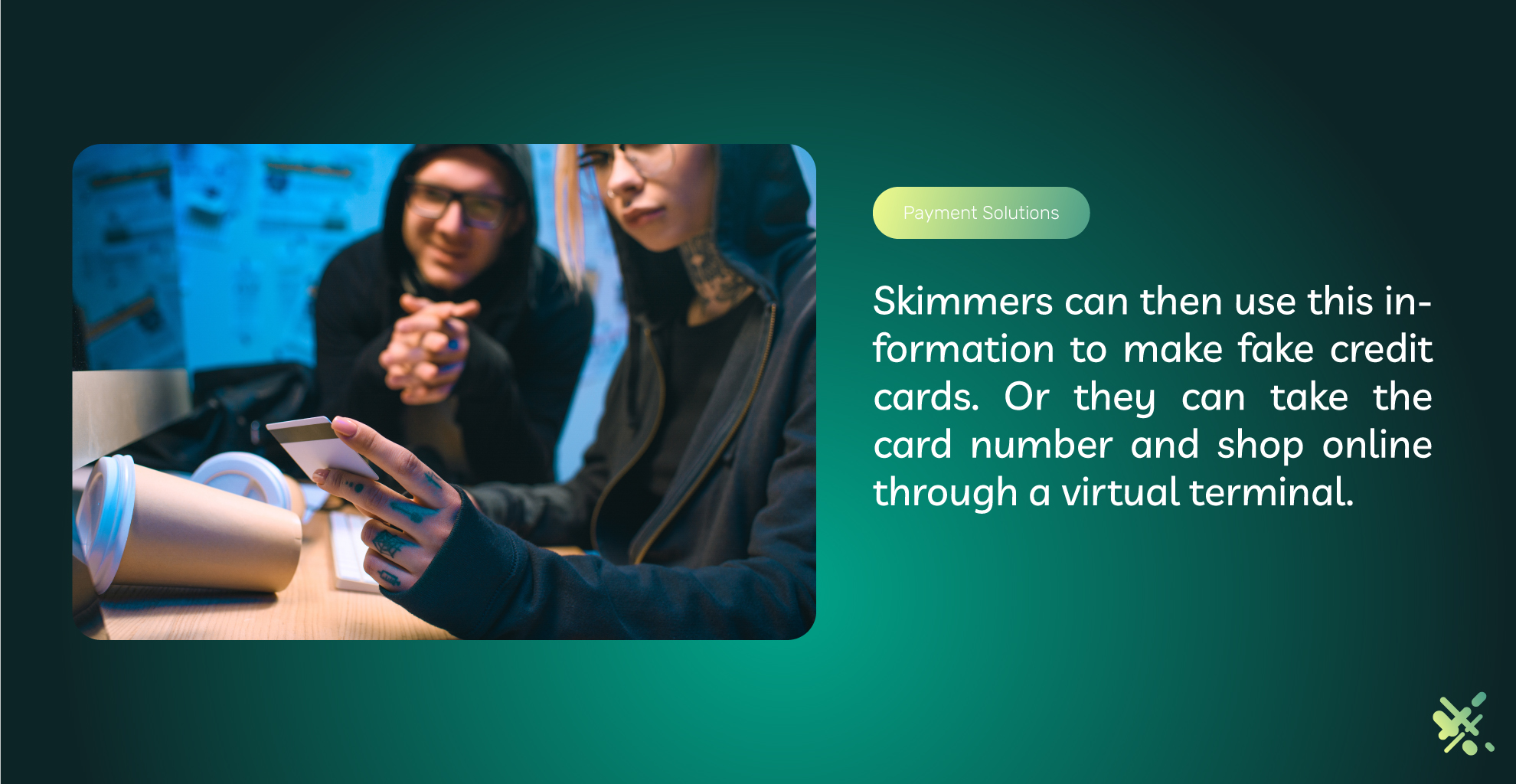
The End of Magnetic Strips
Card skimming is one of the easiest ways to commit credit card fraud. Card skimming involves putting a small device in the POS to collect card information from customers. This is possible because magnetic strip stores all this information: card number, expiration date, and CVV or security code. The information never changes, so if someone steals the information, they can use it in the future.
Card skimmers will install a device on the POS and then wait nearby. They receive card information through a wireless connection (as they wait in their car, possibly wearing sunglasses and eating Chinese takeout). In all seriousness, they can then use this information to make fake credit cards. Or they can take the card number and shop online through a virtual terminal. Either way, they have everything they need.
Card skimmers typically like to hit poorly monitored locations like gas stations. However, they do attack other business types. Installing a card skimmer can take only a few seconds.
In multiple states, skimmers have worked their magic against state-issued EBT cards (food stamps), which seems particularly heinous when considering those cardholders’ financial situation.
EMV and Contactless Payments: Encryption
This is where new payment technology comes into play. The latest iterations of credit card processors facilitate EMV chip insertions and contactless payments. The two are different: the EMV chip involves inserting a microchip embedded in the card into the terminal, while contactless payments involve hovering the card 1-3 inches over the terminal.
Also, note that QR code technology also facilitates contactless payments online through virtual terminals and customer smartphones.
However, the commonality between EMV and contactless payments is how they send information through the machine to the payment processor. The information is randomly encrypted.
This means the card information is garbled into nonsense that can only be decoded by the intended recipient. Moreover, the “nonsense” of the encryption is randomized each time. No two transactions are the same.
Eliminating Card Skimmers
This makes it impossible for card skimmers to operate. They cannot do anything with the information they intercept if they even can intercept it. Contactless payments, for instance, are effectively impossible to intercept. The radio waves that facilitate the communication between the card and the terminal are short-range, meaning that nearby criminals cannot intercept them.
Unfortunately, where there is a will, there is a way (as they say). Card skimmers are now becoming card “shimmers.” These shimmers take certain pieces of information stored on the chip that is still static (despite the encryption of other pieces of info).
They cannot use this to create another chip card, but they can use it to create a magnetic strip card. They can then use the magnetic strip card at retailers with POS terminals that facilitate magstripe swiping.
Systemically, doing away with magnetic strips entirely can eliminate this issue. If shimmers can hack the EMV chip to replicate fake, low-fi, old-school magstripe cards, those cards will be entirely useless if they have nowhere to go.
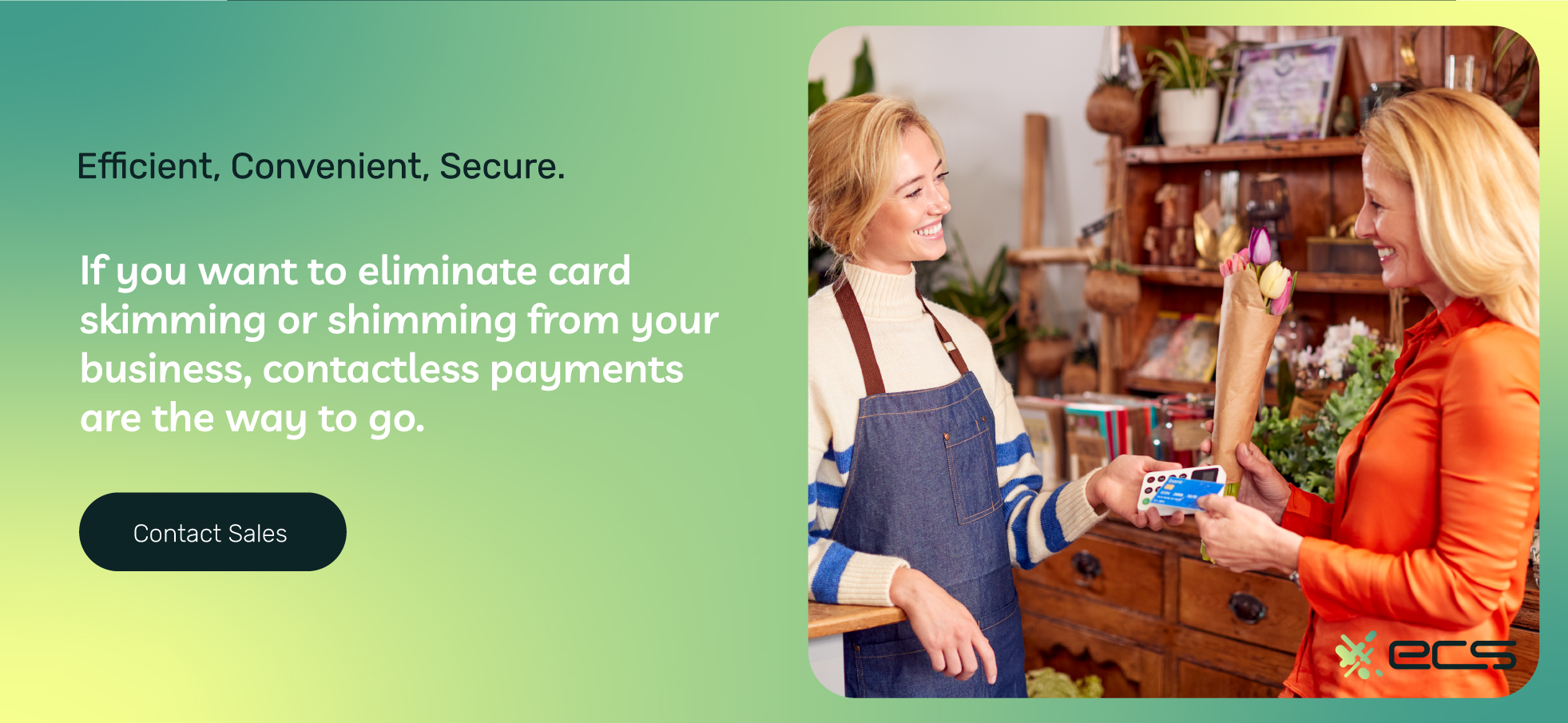
Contactless Payments Are Very Secure
Magnetic strips will disappear from cards entirely by the mid-2030s as Visa and Mastercard phase them out. And it’s possible that card networks will phase out EMV chips as well, although that seems less likely. However, if card shimming becomes as much of a security risk as card skimming, card issuers will be motivated to provide contactless-only cards.
Contactless payments are a more recent development, and legacy hardware can often not accommodate these types of credit card payments. But if you want to eliminate card skimming or shimming from your business, contactless payments are the way to go.
And, as it turns out, customers also like contactless payments. According to Mastercard, nearly 46% of consumers have moved a contactless card to the “top” of their wallet for more frequent usage. One reason is customer experience.
EMV chip insertions can take up to 10 seconds to complete. Contactless payments, by contrast, take 1-3 seconds. This may not seem noteworthy, but it can create a significantly more positive customer experience, especially for businesses with a lot of foot traffic and long lines. Remember, 53% of this generation’s consumers say they will exit a website if it takes over 3 seconds to load.
Consumers also perceive contactless payments as more hygienic. 82% of Mastercard customers believe that contactless payments are more hygienic. Although the COVID-19 pandemic has ended, it has left many consumers with a heightened awareness of health, safety, and hygiene. These customers, more likely than not, prefer to pay without touching the POS.
How To Know When To Upgrade Your POS Equipment: Integrations
Another annoying (infuriating) thing about legacy POS systems is their lack of integration. Integration here does not mean Visa and Mastercard linking arms while singing “We Shall Overcome.” Rather, it refers to the ability of the POS software to integrate with other software systems.
Why is that important? If you are asking this question, it’s likely that you haven’t yet experienced how integrations can make life much easier. Take a retail business with several employees, for instance. There needs to be some sort of system for inventory, another for scheduling employees, and another for accounting.
All of these systems focus on separate parts of the business. However, they are all related in some way. Patterns in inventory will impact the accounting books, as will scheduling employee shifts. Without software integrations, merchants must manually transmit information from system to system.
If these systems are not software-based, the data must be collected manually (e.g., by counting inventory or using an old-fashioned punch clock). Small business owners could spend hours every week moving information from one place to another or paying someone else to do it. Everybody knows the “standard” manual error rate is 1%, which can snowball into serious expenses over time.
But in some cases, the end cost of this percentage can be much more impactful than just 1%. Some studies have shown that business owners spend nearly three hours each week on invoicing, another three on accounting, and nearly 15 on business services. Business owners spend some of this time inputting numbers into spreadsheets and moving data from one system to another.
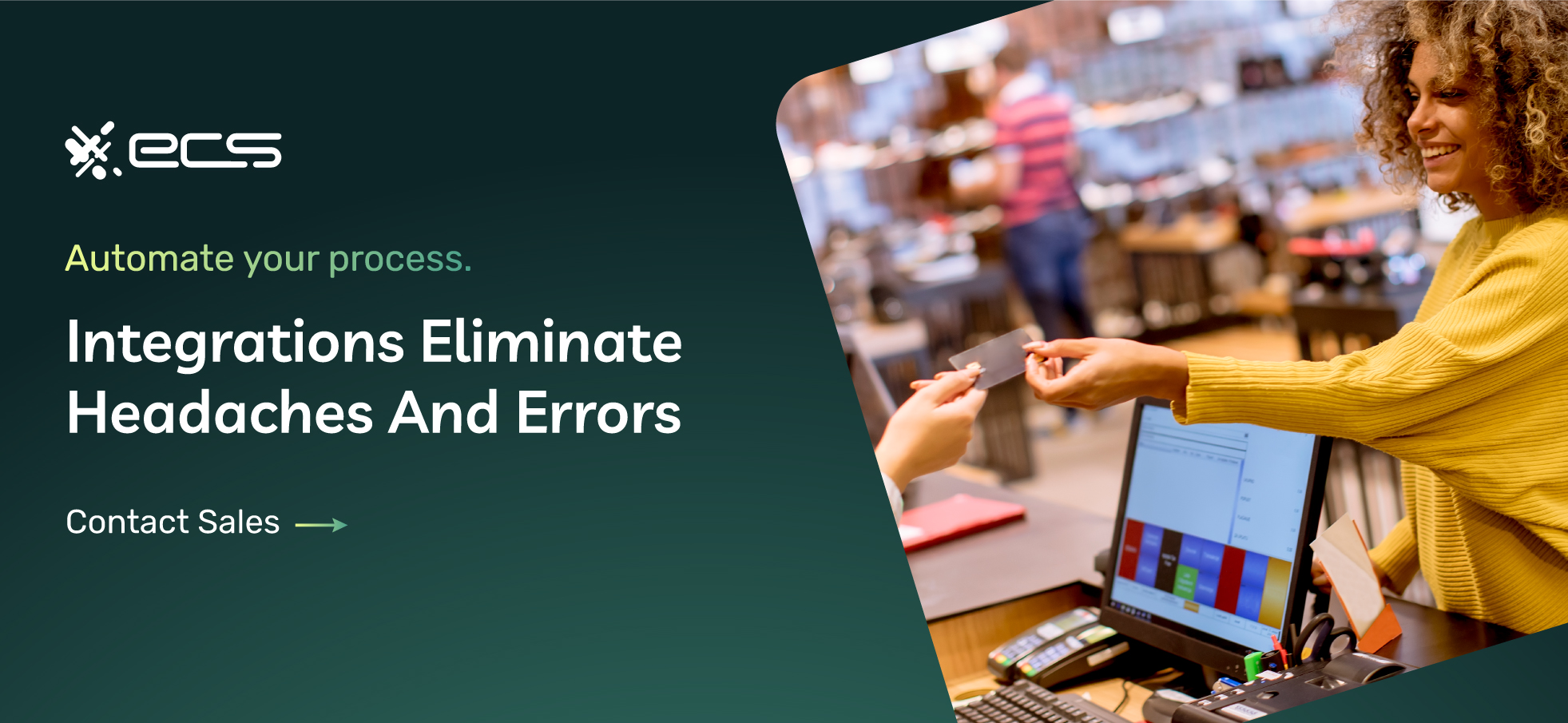

Integrations Eliminate Headaches And Errors
Integrations are a way of automating the process of moving information from one place to another. A POS that integrates with inventory, accounting, and even human capital management can eliminate a significant portion of your costs and pains.
The POS is so important in terms of integrations because it’s the main entry point for cash and the exit point for goods or services. Your “cash register” will tell you how much of each item you’ve sold. Automatically passing that information to your inventory system will save you from manual transfers and eliminate errors.
Integrations simplify life in many ways, such as with invoicing and accounting. Automatically sending cash influx data points to your Quickbooks or chosen accounting suite can eliminate hours of accounting work and errors.
Older point-of-sale systems cannot facilitate these types of integrations. However, newer POS software is designed for integration. A good payment processor may also have some industry-specific integrations that are real-time and/or money-saving. For instance, in the healthcare industry, a POS may integrate with medical record keeping and insurance billing to make sure billing is accurate with the right codes.
Analytics: Another Reason to Upgrade Your POS Equipment
Integrations bring us to another great point about updating your POS: analytics. Analytics is the science of analyzing data points. These data points are culled from the software that relates to them. When focusing on sales, the POS system becomes a goldmine of information that you can use to make big-picture business decisions.
You can really take any product in an industry where customers choose what they want (ruling out “captive audiences” like patients who are not choosing their services). Let’s look at a restaurant, for instance. A restaurant with updated POS software can dive deeply into the menu to see what’s selling, what’s not, when, and where.
You can bet your bottom dollar that large corporations like McDonald’s have used their POS systems to come up with a plan. They will run specials, promote certain popular products, or discontinue certain items if they are unpopular. Merchants cull most of this information right from the point of sale.
Granted, there is some market research involved as well, but the data points provided by the cash registers tell Ronald everything he needs to know: fishwich discounts on Fridays, McSpicy Paneer in India, Poutine in Canada, and for goodness sake, no Shaka Chiki or Oreo Affogatos in the U.S.
New Payment Processing Equipment: Better Decisions and Improved Revenue
A POS system can tell you with concrete numbers how many of each item sells and when it sells. Even small and midsize businesses can benefit from this type of technology. They can run specials, order more of certain items, and remove unpopular items. Alternatively, they could attempt to bolster sales of unpopular items by running specials.
All these decisions can be supported by analyzing data points. Older POS systems lack the capability to collect such data. Instead, more recent card processing hardware and associated software enable this research.
More than 91% of businesses achieved demonstrably valuable data from their investment in analytics. Organizations that use data for decision-making have increased their sales by 10% or more while increasing their ROI by 20% or more and profits by 8% or more. You can generate significant numbers by upgrading the tools you use to accept payments.

POS Equipment to Keep Up With Your Competitors
Some business owners will read about integrations, automation, analytics, security, and improved customer experience and still say…pheh…I don’t care. I’ve been running my business the same way for forty years, and I’ll run it this way until the Grim Reaper walks through the door.
All fine and good—it’s your business. And in some industries, as mentioned, there is very little motivation to change (especially with back-end payment processing or with little payment processing). But here’s something that might light an eager fire under your proverbial bottom: your competitors are upgrading their equipment.
Right now, around 50% of business owners plan to replace their POS within three years. And if Visa and Mastercard take the strides they say they are going to take, small business owners will have their hands forced in the matter. Statistically speaking, this means that between you and a competitor, if you’re not thinking about upgrading your POS, they are.
Rewards and Loyalty Programs
This is a great section to mention yet another thing that newer POS systems can do: earn rewards. A newer POS can integrate with a rewards program. Rewards programs are a fantastic way to build customer loyalty in the long term. It’s also a great way to draw customers away from other businesses to yours.
Around 13% of consumers will shop with a retailer up to 100% of the time (for that specific set of goods they offer) precisely because there is a loyalty program. And another 32% will shop there at least half the time because of it. Think of some of the favorite retailers you like to shop at. There is a decent chance that the retailer (food included) has a rewards app where you get points towards discounts or free items.
A new piece of credit card processing hardware and the software that animates it can provide your business (and its customers) with these rewards. This is a great way to stand out from your competitors, and perhaps even (ethically) poach some business.
Once customers are “in,” loyalty programs can also help retain them. And a 5% increase in retention has shown the potential to increase profits by 25-95%. Part of the reason is that loyal customers (e.g., those engaged with your business) spend more and shop more often.
It all starts with the hardware you use to collect payments. Standing out from your competitors does not just improve the look of your checkout counter. It also facilitates the type of customer experience that keeps them coming back for more.
How To Buy a Credit Card Machine
So, now that we’ve reviewed some of the benefits of upgrading your POS, how exactly do you do it? First, do not trash your old POS, even if it’s a P.O.S. (if you know what I mean).
Some companies buy old POS equipment and resell the parts. They may also sell it to small businesses in emerging markets. Alternatively, your potential payment processor might offer a trade-in.
Now, on to upgrading your POS system. The great thing is you really won’t need to do anything yourself. And, in fact, you shouldn’t. All software and hardware need troubleshooting from time to time.
You want someone else to worry about this for you. If you purchase the hardware and install the software yourself, you’ll have to troubleshoot every issue yourself as well.
Speak to a payment processor about upgrading your POS equipment. They will handle everything for you and, ideally, be there for life to help you with the hardware and software. Companies like Square, PayPal, and Stripe are notoriously unavailable for customer service issues and often outsource their customer service agents to countries that consume the aforementioned McSpicy Paneer. If you don’t want to deal with that kind of frustration, you should find a payment processor that provides you with a dedicated account manager.
Who Can Help Me Upgrade My Payment Processing Equipment?
To upgrade the card machine for your business, you must speak with your merchant account manager. Account managers should be familiar with your industry. For instance, if you run a contracting business, they might suggest wireless card payment machines so your contractors can bring with them to customer residences.
If you run a healthcare organization, they would know all about medical billing. If you own a restaurant, they would know something about the challenges of managing inventory and turning old inventory into soup du jour. Whether you need Wi-Fi terminals, stationary terminals, or virtual terminals, the right payment processing company will know how to match your needs best.
A good account manager will be transparent about pricing models. You will also receive options for owning or leasing the POS equipment you need to accept credit cards.
On that topic, we are confident that we could help your business with a POS upgrade and would be happy to answer any of your questions. Give us a call or fill out the form below to start a conversation!
Frequently Asked Questions About Upgrading POS Equipment
A POS (Point of Sale) system is a combination of a physical machine and complementing software that businesses use to accept credit and debit card payments. Brick-and-mortar businesses need a POS terminal to process in-person payments. Online businesses can bypass POS systems and process electronic payments with a virtual terminal. ECS Payments can help businesses upgrade their POS systems or implement their virtual terminal to accept digital payment methods.
Outdated POS systems can lead to a lack of efficiency, increased expenses, and security risks. Upgrading your POS system is essential to stay competitive, improve customer experience, better understand sales analytics, improve marketing strategies, and enhance security. ECS Payments offers innovative POS solutions with integrated features and business tools to help businesses stay ahead of the competition.
Updated POS systems facilitate EMV chip insertions and contactless payments, both of which encrypt transaction data during transmission. This makes it extremely difficult for card skimmers to gain access to sensitive information. If you’re looking to enhance your payment experience, ECS Payments can help your businesses today.
Integrating a POS system with other software, such as inventory management, employee scheduling, and accounting, can automate processes, streamline operations, improve efficiency, reduce manual data entry, and minimize errors. Contact ECS Payments today for easy integration of our upgraded POS systems into your businesses.
