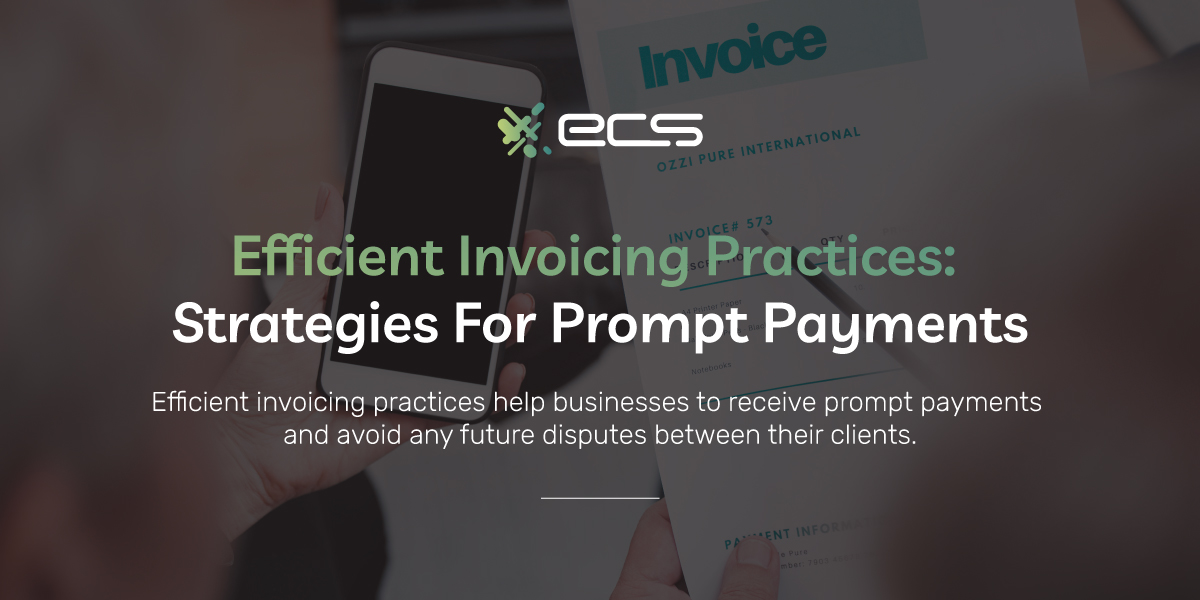Some small businesses may see invoicing as a bookkeeping task, but efficient invoicing is crucial for maintaining a healthy cash flow.
Slow and inefficient invoicing techniques can reduce the speed at which your business receives money. This delay can lead to negative cash flow situations, preventing you from funding certain initiatives that can help you scale and grow your business.
Thankfully, many tools and techniques are available today that help automate the entire invoicing process. Automation helps you reduce errors and labor costs associated with repetitive invoicing tasks and follow-ups.
Combining automation with invoicing best practices further speeds up and streamlines your invoicing for business cash flow improvement.
To help you implement a strong invoicing strategy, we’ve compiled the best small business invoicing tips, which will benefit you and your clients.
Start With Robust Onboarding & Clear Terms
Efficient invoicing starts with your client onboarding process. A loose or non-standard onboarding process leads to invoicing complications down the road.
With different and varying contracts across all your different clients, your accounts receivable teams have to treat every invoice as a custom invoice. This slows down the process and slows down your payments.
To minimize payment delays, you can focus on two specific areas of the onboarding process.

Qualifying The Client
It’s great to land a new client, but you always want to qualify your clients to ensure there are no predictable problems with invoicing that can come later.
This can start with a business credit check before offering terms or invoice billing. A client with poor business credit indicates that you may not want to offer specific terms. You may also want to request a down payment or partial payment from these types of clients.
Another aspect of qualifying is to obtain the client’s budget so you understand what they are willing to pay for and on what timetable.
Finally, obtain the names of key personnel within the client’s organization so you know exactly whom to contact regarding any invoicing issues. This person needs to be authorized to make financial decisions and payments.
Communicate Expectations With The Client
When you close the deal with a new client, make sure to communicate all your payment expectations with them. You want to do this well before you send the first invoice.
It’s not uncommon for businesses to send clients their billing requirements along with the first invoice. This is a bad practice and can create difficulties and a lack of compliance with your policies.
Generally, when you sign and send a letter of agreement to a new customer, you want to include key expectations.
These can include:
- Payment methods accepted and their associated fees
- Fee structures if payments are divided
- Billing timetable and related due dates
- Any special provisions made for a particular customer
These are just a few items to include. However, keep in mind, they will vary based on your specific industry.
The goal is to be as honest and open about your billing process during onboarding so clients understand exactly what their responsibilities are.
Send Out Invoices Immediately
You always want to focus on sending invoices promptly after goods or services are delivered.
The longer it takes to send an invoice, the less important your customer will think it is to pay.
It’s not unusual for clients to think invoices aren’t urgent when they arrive later than expected. This sets the tone that your business doesn’t expect to collect payments quickly.
Immediately sending out invoices helps to communicate the urgency of payments and adherence to your agreed-upon terms.
Beyond messaging, prompt invoices also help you monitor your finances more closely. If you create invoices and send them out slowly, you can’t get an accurate picture of your cash flow situation.
Invoices that have yet to be created won’t show up in your accounts receivable amounts, which impacts your cash flow forecasting techniques.
Another issue with slow invoicing is that any dispute or problem with an invoice now takes even longer to resolve.
Finally, you may have certain legal or contractual obligations regarding invoicing timelines. Sending invoices promptly helps you remain compliant and addresses legal considerations in invoicing.
Optimize Your Invoice For Easy Reading
Most businesses are likely using some type of default template that comes with their accounting or invoicing generator software.
These may work fine, but are they optimized for your business?
Clear and concise invoices get paid faster than confusing invoices. Invoices that are hard to follow or don’t contain clear information are generally put aside. This delays your payment and also frustrates your client.
Go over your invoices and ensure they are written to communicate the most important information as clearly as possible.
For starters, you want to make it clear that it’s an invoice and that payment is due.
Next, every item and the amount due needs to be clear and easy to understand. Try to avoid any entries that aren’t clearly defined. This can happen around fees or other add-ons that don’t have the proper descriptions.
This forces your client to have to spend time to determine what those items are.
You can also include invoice customization for branding purposes. This helps to immediately communicate who the invoice is from. When considering any custom invoice strategies, ensure that any imagery or branding doesn’t interfere with the ease of reading the invoice.
Finally, include clear instructions on how your client can make a payment and contact information if they have any questions.
Enable Company-Wide Time Tracking
If you provide billable services, there are many tools for automatic time tracking when working on different client projects.
Across your entire team, this makes invoicing easier and is useful for reducing invoicing errors.
Without time tracking, your team may have to enter time manually, which then has to be entered into your accounting system for invoicing.
There are many industry-specific time-tracking tools available. For example, a law firm can use time tracking for everyone involved in a case. Time is automatically recorded and immediately added to invoices when created.
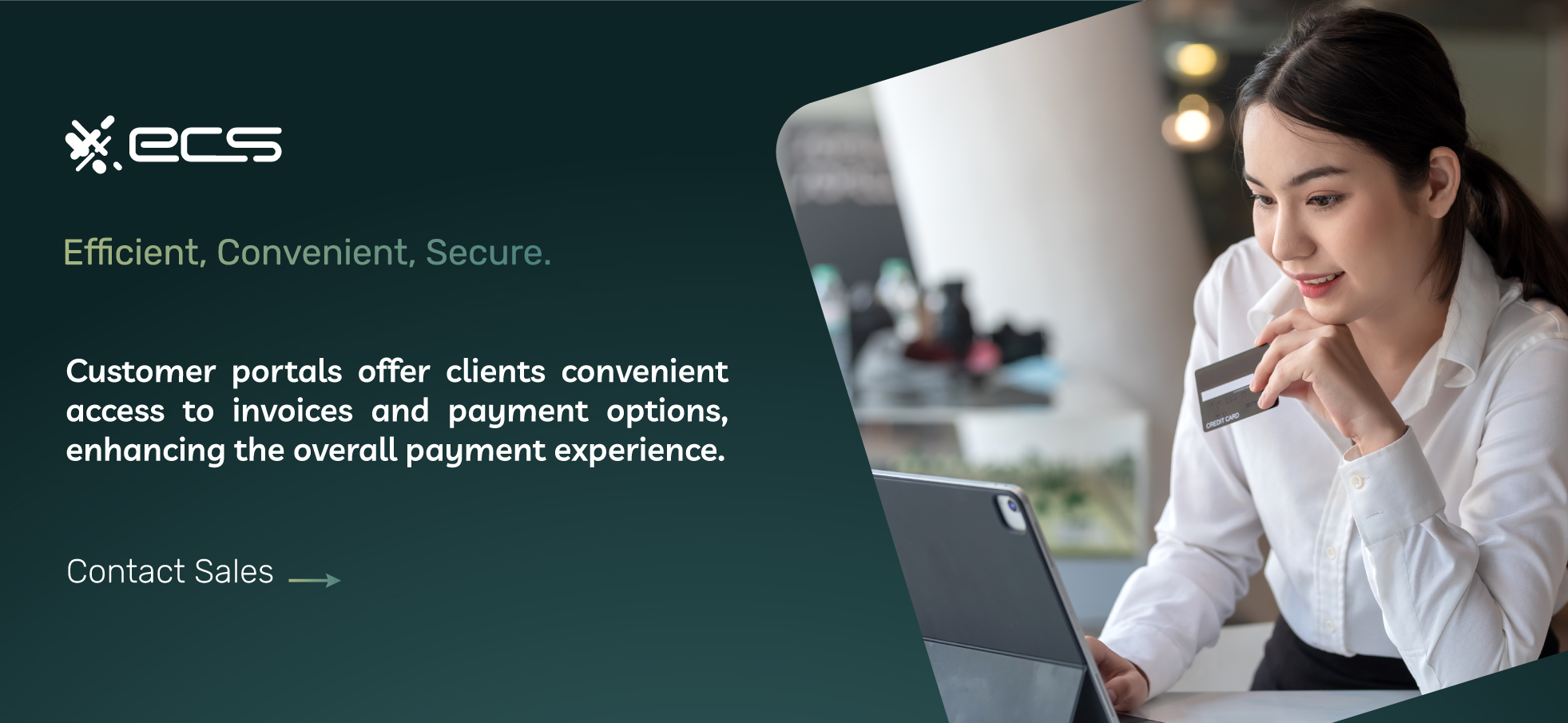

A Dedicated Team Member To Deal With Client Invoice Questions
Even with clear and concise invoices, clients will still have questions from time to time. You want to answer these questions immediately to ensure faster payments.
When you take a long time to respond, or the customer doesn’t know whom to contact, they feel they have an excuse to pay more slowly.
It’s also simply bad customer service to not answer billing questions promptly.
Depending on the size of your organization, you might need to designate a dedicated team member or team to deal with client questions.
This team or team member can have their own secondary workflow for responding to questions and tracking inquiries from clients.
You can also implement an internal ticketing application to track customer invoice questions and measure service-related metrics such as mean time to respond (MTTR) and mean time to resolution (MTTR).
Tracking these metrics helps your team optimize response rates and ensure payments are made as soon as possible. It also enhances customer payment experience and overall satisfaction.
Fully Leverage Current Invoice Software Or Find New Solutions
Depending on the software invoicing tool you’re currently using, you may not utilize all of its features to maximize your digital invoicing solutions.
Many integrations are likely available with other software tools, financial institutions, and your payment processing that can improve efficiency.
If you notice missing advanced invoicing features for business that would help your workflow, you want to consider upgrading or switching.
Switching software is generally not difficult, as most systems use compatible data formatting.
When switching, ensure compatibility with your current software, and ask the vendor about data transfers and whether they support your current tools and applications.
Overall, the benefits of electronic invoicing being used to the fullest outweigh any minor inconveniences of switching solutions.
Improving Invoice Follow-Up Procedures With Automation
Regardless of the invoicing software you are using, you should be able to send invoice reminders. This is critical to reducing your team’s workload and contributing to faster payments and fewer unpaid invoices.
You want to send at least one reminder several days before an invoice is due. The general rule is 2-3 days before the final due date.
For handling late invoice payments, you want to send a reminder as soon as possible, so the next business day is usually the standard reminder in this case.
Remember, not all late invoices are because the client didn’t have funds or didn’t want to pay. As small business owners, they’re likely just as busy as you, and a reminder is generally a welcome nudge to pay an invoice.
If your current software doesn’t allow you to automate invoicing processes like this, you want to immediately invest in a new solution offering these features.
Reevaluate Clients & Terms Regularly
To keep your invoicing workflow efficient, you should monitor your overall invoice metrics and individual metrics per client.
It’s possible that a formerly good client has now fallen behind and is routinely paying late. If this is the case, catching this early and changing terms or requiring down payments or upfront payments can help you improve cash flow issues.
The same goes for the general overview of your invoice situation. If outstanding invoices are increasing, you have to address the problem before your cash flow is impacted to the point of disrupting your business operations. Tracking invoices for financial health is critical for any business.
Consider A Customer Portal
A customer portal is an online tool where customers can manage, view, and pay their invoices whenever they want.
These have become easy to implement for even small businesses, and they provide a superior customer experience that streamlines your accounts receivable.
A customer portal can be implemented in addition to your other invoicing options, not as a replacement. So, a portal can work in conjunction with traditional email invoicing and even physical invoices through the mail.
Implementing a customer portal begins by integrating your invoicing software, your accounting software, and your payment processing.
Your payment processor can help you with this type of integration. If your payment processor doesn’t support this, contact ECS Payments to learn more about our integrated payment solutions designed to streamline invoicing and boost overall efficiency.
Secure Payments Through Invoicing
Offering a wide variety of payment options is also key to streamlining the invoicing process.
Invoicing for varied payment methods and multichannel payments does require full integration with your current payment processing.
However, the benefits are substantial, can reduce your costs, and improve cash flow.
If your current payment processor doesn’t offer this type of integration, consider switching to a new processor to take advantage of multichannel payment support.
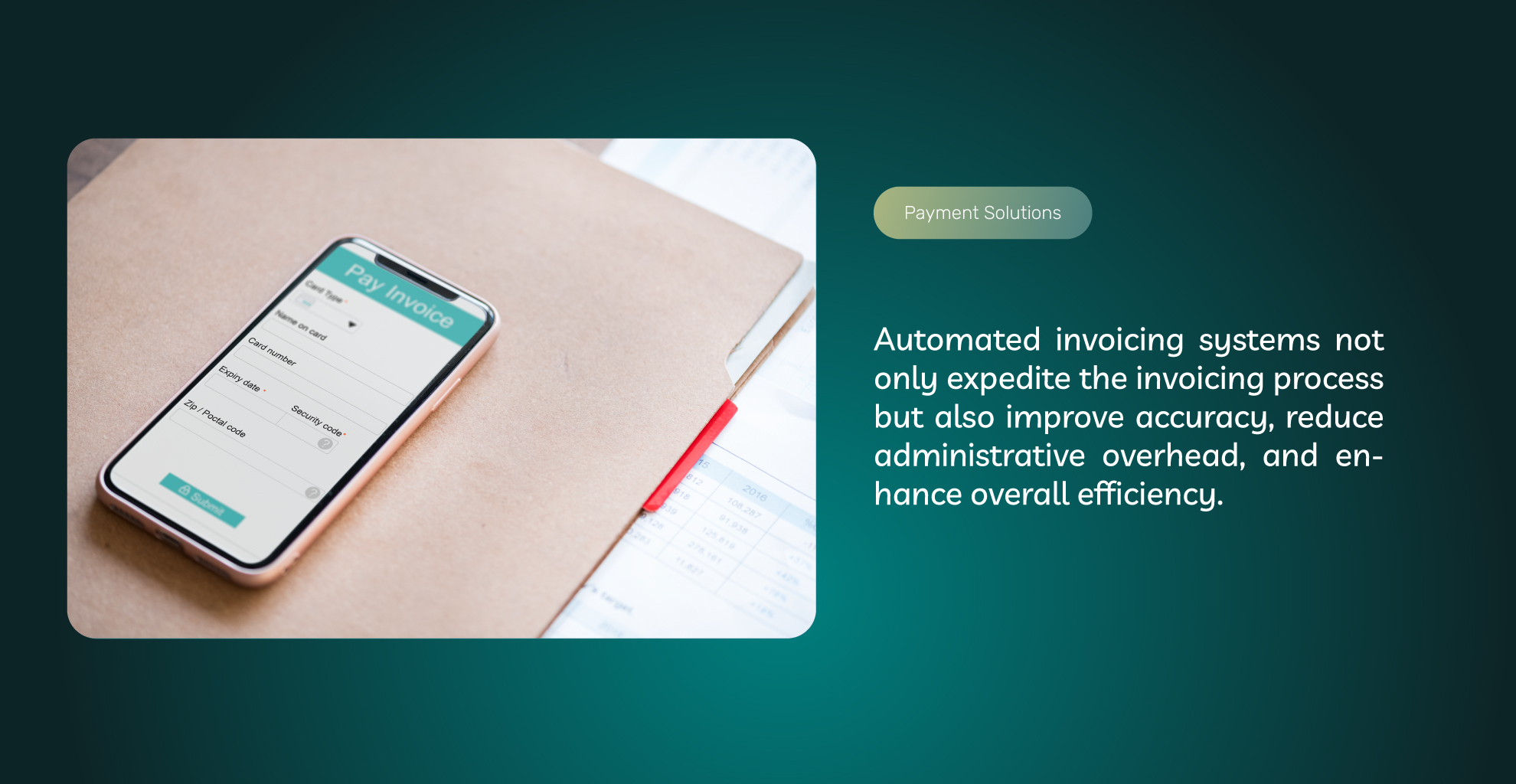
Consider Outsourcing
Depending on your organization’s size and growth rate, you may simply be overwhelmed and unable to properly staff your accounts receivable team.
Even with automation, invoicing is time-consuming for large organizations.
One possible solution is outsourcing some of your bookkeeping or accounting. Depending on the situation, this may cost less than hiring and managing additional employees for certain invoicing or reconciliation tasks.
This is especially true if you’re rapidly scaling your business or undergoing a growth phase. You want to focus on your core business functions and outsource certain tasks during this time. This helps you keep costs predictable and allows you to focus on your core talents and services.
Use Automated Invoicing Systems
Automation is the key to an efficient invoicing process overall. It will benefit and enhance all of the other tips we’ve given.
So, in this way, automation is at the core of your overall invoicing strategy.
You can implement automation in several ways, but the most common is through your payment integrations with your other invoicing and accounting software.
When your payment systems, invoicing, and accounting software are separate, you essentially create a redundant step in your overall process. This adds time and costs to your invoicing workflow.
Matching payments with invoices is a tedious manual process and prone to errors. Integrating your payment system with your other software mostly eliminates this issue.
Within the payment industry, this type of automation is known as integrated payments.
Integrated payments are a feature within your payment gateway, which is part of your merchant account and payment processing system.
Different payment gateways and payment processors offer different levels of integration. Some may provide robust integration, while others only support minimal integration.
If your current payment processor and gateway do not support integrated payments, you can benefit by switching payment processors. This is an easy process, and the efficiencies you gain will be worth the time spent switching.
Invoicing And Accounting Software Integration With Payments
While integration may sound complicated and require software coding, it’s quite simple if you have the right payment gateway and merchant account settings.
Most integration is handled through an API or application programming interface. This protocol connects your invoicing or accounting software to your payment gateway.
The connection is made similarly to connecting different apps on your phone.
In your payment gateway, you obtain your unique API login credentials. From there, you simply enter these into your compatible invoicing software, ERP, or accounting software such as Quickbooks.
If your current payment processor and gateway do not support easy integration through your payment gateway API, contact ECS Payments.
We offer several gateway options that integrate with the most popular accounting and invoicing solutions you’re already using.
Benefits Of Invoice Automation and Payment Integration
Getting paid fast is important, but invoice automation and payment integration offer many benefits to other operations within your business.
Easier Accounts Receivable
This type of integration can benefit your accounts receivable team by eliminating much of the redundancy caused by using separate systems.
This greatly reduces your labor requirements and allows your current team to focus on more important tasks instead of switching between systems to reconcile invoices or manually enter data across different applications.
Multichannel Support
Today’s digital B2B payment environment has changed dramatically, and it’s not unusual for clients to pay in various ways. This includes the same client paying different invoices through different methods.
An integrated invoicing and payment processing solution lets you accept payments across different channels and record them immediately into your related accounting or ERP software.
This also lets you accept various payment methods without complicating your invoicing processing.
As newer payment methods emerge, you can easily incorporate them into your current workflow. Your customers will enjoy the expanded options, and your accounts receivable team will not experience any additional overhead.
Improved Customer Experience
Clients don’t enjoy paying invoices, so any difficulty or friction makes them put off the task until the last moment. This is bad for the customer experience and means you will receive payments later than you should.
Integrated payments allow you to remove the most friction from the entire invoice payment process.
As soon as you send an invoice, your client can receive an email that contains a dedicated payment link. When the client clicks the link, the system displays all their information, allowing them to pay immediately via a credit card, bank account (ACH), or any other method you accept.
Lower Processing Costs & Increased Fraud Protection
Integrated payments are generally more secure than other processing methods. Your payment gateway can securely store your customer’s information, reducing the need for card entry.
This helps to ensure payment integrity and leads to you paying lower transaction costs for each transaction.
Considering that the typical B2B payment is much higher on average than a B2C transaction, lowering your costs even a fraction can result in big savings and an improvement on your bottom line.3

Final Tips For Efficient Invoicing
It’s important to consider your invoicing workflow dynamic instead of static. You want to monitor your invoicing techniques and cash flow and make adjustments as needed.
Business environments change and clients change and evolve over time as well.
Regularly reviewing your processes and incorporating feedback into invoicing practices helps you avoid any possible problems.
This also helps you optimize payment terms to maximize sales and cash flow.
Also, don’t hesitate or be afraid to change your processes. Businesses often find themselves stuck in a certain workflow and fear changing it, sometimes because they fear the change will upset other systems.
However, sticking with an outdated or inefficient workflow is always worse than the small inconvenience or expense of upgrading to a more efficient process.
Whether it’s new internal policies, new software, or an upgraded payment processor, all continue to provide value long after the initial implementation.
Learn How To Streamline Invoicing With Payment Processing
One of the most effective ways to streamline your invoicing workflow is through integration with your payment processing.
However, not all payment processing and merchant accounts support this type of advanced integration regarding invoicing.
At ECS Payments, we offer the latest billing integrations, allowing you to combine all of your operational software with your payment processing.
The result is faster payments and overall easier cash flow management for your business.
If you need help integrating your invoicing and payment processing, contact ECS Payments today.
Our payment solutions experts can evaluate your current invoicing strategy and offer solutions to help you reduce costs and receive payments faster than you ever thought possible.
Frequently Asked Questions About Efficient Invoicing Practices
No, invoices are not always necessary for payments. However, certain industries can benefit from invoices, which communicate clearly between the business and client for all services rendered, avoiding future disputes. Invoices can also help with accounting and taxes.
It is important to send an invoice out immediately. Prompt invoicing communicates payment urgency and helps businesses to monitor finances more accurately. Automated invoicing features can help businesses in avoiding payment delays.
Invoices should be clear, concise, and easy to understand to avoid client confusion. When customers are unclear about how much is due or when it is due, they will typically delay payment. Avoid entries that aren’t clearly defined, such as services or other add-ons that don’t have clear descriptions or attached amounts. Including branding for customization is acceptable and can better help clients know where the invoice is coming from immediately.
Depending on the size of your business and your current tasks, a dedicated team member could help provide relief, streamline your processes, and offer immediate responses to client inquiries, reducing payment delays. It also ensures better customer service and enhances the overall customer payment experience. Dedicated personnel, however, should be an addition to automated invoicing software, providing the most seamless invoicing and payment experience for the business and its clients.