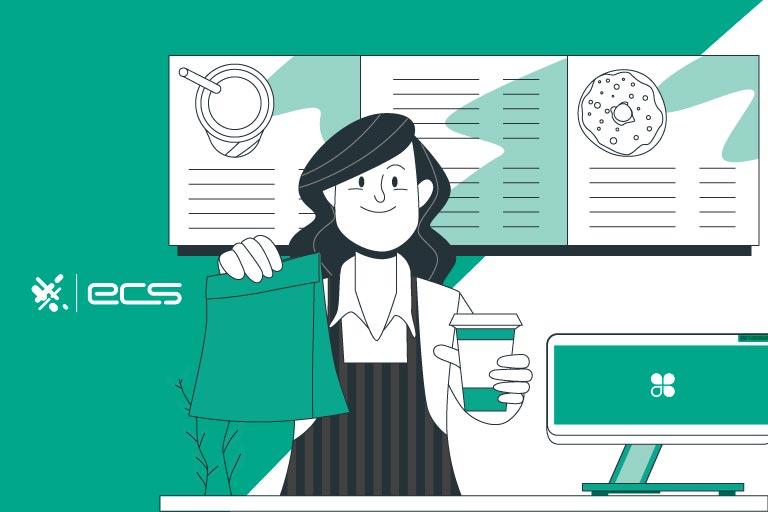Restaurant kitchen display systems show customer orders to the chef and line cooks in the kitchen. These systems replace the paper ticket system that most kitchens have used for decades. Or the system of waiters and waitresses shouting strange words over the counter: “Adam and Eve on a raft!” (that’s two eggs on toast).
What Does KDS Stand For?
KDS stands for (restaurant) kitchen display system. The Clover KDS is one such KDS restaurant system. Oftentimes these systems are integrated with a point of sale or Clover POS terminal.
Sometimes they are integrated with mobile terminals held by waitstaff. But whether orders are collected at the counter or by wait staff, they are sent to the kitchen display system so that the kitchen can get to work.
A KDS POS system (where the kitchen video system is integrated with the point of sale) greatly improves the kitchen’s efficiency. Orders come out faster, and they come out right. Customer experience improves.
Improved customer experience boosts the reputation of your restaurant. It’s one example of how payment technology is improving the operational efficiency of small businesses and making life easier for business owners.
Kitchen Efficiency is a Common Problem
A survey of restauranteurs found challenges such as:
- 52% – increasing food and operational costs
- 51% – hiring reliable staff
- 35% – training staff
- 33% – customer retention
- 32% – optimizing speed and efficiency
Difficulty making sure things run smoothly in the kitchen was more burdensome than laws and regulations (23%), understanding metrics (21%), and even competition (also 21%).
It seems rather noteworthy that nearly one out of every three restaurant owners is challenged by the efficiency of their kitchen. And if you’ve ever worked in a restaurant kitchen, you can easily see why this is the case. A chef must be an expert multi-tasker, juggling several orders simultaneously. One mistake can clog the pipeline of deliveries.
The number of orders a restaurant gets will vary depending on its location, size, and niche. Your average Cheesecake Factory on a Saturday night may get more orders than a local family-owned restaurant does all weekend.
But nuances aside, the average restaurant may get 100-200 orders per day. During its busiest times, a restaurant kitchen may get dozens of orders—at once.
Staffing Shortages and Kitchen Inefficiency
One common culprit in the restaurant industry is short staffing. Around 35% of restaurants are short-staffed, leading to a 229% increase in Yelp complaints in 2022 (and probably some hilarious reviews). Although restaurants are bouncing back, they may be 750,000 jobs short of their February 2022 employment numbers.
Restaurants have responded to this challenge differently, with establishments like Chili’s hiring Rita the Robot at five dozen locations. Rita can lead guests to tables, run food to tables, and even sing birthday songs to patrons while (most likely) fielding a significantly lesser number of cringeworthy pickup lines.
Staffing shortages are problematic when it comes to kitchen efficiency, whether they’re coming from inside or outside the kitchen. Staff shortages can lead to longer waits and slower turnover times on the floor. In the kitchen, it can lead to plated orders piling up. Dirty dishes can accumulate, and orders can take longer to assemble.
Bad Equipment and Kitchen Efficiency
Bad equipment is another cause of kitchen inefficiency. If a necessary piece of equipment is defunct, it can create a ripple effect with chaotic consequences. Icemakers, dishwashers, convection ovens, freezers, fridges, coolers, and griddles are common appliance repairs.
Take, for example, a restaurant with three separate ranges. If one goes out of commission, the chef will have to work at 66% capacity for the same number of guests. Of course, if the problem persists, word will get around about the slow service, and the number of diners will dwindle to accommodate the reduced kitchen capacity.
There are several reasons commercial kitchen equipment fails. Employees may be negligent in the appliance’s cleaning, maintenance, and upkeep. There might be old, worn, or failing parts that have not been replaced.
Improper airflow or ventilation can cause overheating and premature equipment failures. And sometimes equipment is just past its shelf life. Replacement parts cannot be found, leading to inefficient machinery.
Workflow and Kitchen Efficiency
Yet another hurdle to kitchen efficiency is workflow. In a restaurant setting, workflow is largely defined by how the order gets from the customer to the kitchen and back to the customer. The industry standard for an entree is 13-17 minutes. Couple this with an average wait time (for a table) of 23 minutes, and you are far beyond most diner’s range of patience.
Inefficiency in the workflow can cause bottlenecks that add time to the dining experience…particularly the waiting part. 80% of polled diners said they would be willing to wait 30 minutes or less for a table at a very desirable fancy restaurant. 26% would only wait 15 minutes. 5.6% wouldn’t wait at all, and (strangely) 3% would wait more than an hour.
Bumps in the workflow road can be attributed to some of the abovementioned concerns, like understaffing and bad equipment. It can also come from poorly trained or unmotivated staff. And they can also be attributed to some of the mechanisms that facilitate the workflow. One of those mechanisms is how orders are captured, ticked, and displayed.
How Restaurants Traditionally Collected Orders
Once upon a time, servers scribbled down orders on notepads. A fascinating jargon of shorthand developed, with regional and industry-specific variances. “CC” for cream cheese, “chix” for chicken, and “BLT” for bacon, lettuce, and tomato (sandwich) are just a few of the more memorable developments in the linguistics of handwritten order tickets.
We say “once upon a time,” but many restaurants still use handwritten tickets. Handwritten tickets carry an extra degree of fascination in certain establishments like Chinese restaurants, where your order for a sesame chicken dinner combo looks like a bit of Tang-era poetry. But handwritten tickets can lead to several problems (more on that soon).
Wait staff scribbles out tickets by at the tableside. However, if customers place orders at a counter, the cashier might scribble them down on a pad and hand them through a counter window. Alternatively, a server might walk over to a terminal to input their handwritten order, which is then sent to a printer. Or the cash register could be synched up to a printer.
If a printer is involved, it spits out small pieces of receipt-sized paper with the orders typed out. Either way, the chef will pin the order on a ticket holder as they come in. They will consult the orders as they come in, cooking and preparing whatever is on the ticket.
Why Paper Tickets Don’t Work
To be fair, paper tickets do work. Restaurants have used them for many years. But they have several inherent dangers.
Handwritten tickets rely on legible handwriting. And as 45% of Americans struggle to read their own handwriting, you can see how this might cause some problems. Bad handwriting can cause serious prescription mixups (they don’t teach handwriting in medical school). And it can cause serious mixups with restaurant orders.
Handwritten orders may get especially sloppy during high-volume swings. Waitstaff are already collecting orders while standing up, which is quite a feat. They may feel pressured and rushed to collect the order and get to the next table. Cashiers may also feel rushed during high-volume swings and write out sloppy orders.
Staff then carries these sloppy tickets back to the kitchen, where the chef makes the wrong order. Customers hate getting the wrong order, as it turns out. Amazingly, 64% of diners report getting the wrong order at some point, which interfaces with the 84% who have reported experiencing bad service somewhere.
If you’re curious, other offenders are dirty bathrooms (81%), long waits (80%), hair in food (60%), outdated decor and loud music (both 59%), overcooked food (49%) undercooked food (45%), food poisoning (28%), and visible rodents or insects (strangely, a whopping 21%).
But what if orders are printed out? Printing eliminates some of the confusion engendered by handwritten orders. However, some things can still go wrong because the tickets are made out of paper.
One is that the tickets can get wet or dirty. If a chef places a ticket on the counter, and one of the other staff members sets something wet or dirty down on top of it (or next to it), the ticket can become illegible.
More Dangers to Paper Tickets
Another pitfall can occur with the hierarchy of the orders. A chef or line cook getting a “million” orders at once may not pay attention to the ticket time or order number printed in the corner. Or they may generally pay attention but become overwhelmed.
As they start prepping food, they might mix up the tickets and get their orders out of order. In turn, getting things out of order creates bad customer service, as one table waits for “their” bloomin’ onion rings delivered to another table.
Paper tickets can also get lost in the kitchen or by the wait staff on their way to the kitchen. The printer can run out of paper, which delays the cooking time. And even if everything goes right, there might still be mixups in the orders if the server scribbles down the wrong item or a new chef isn’t initiated in the lingua franca of the establishment.
Ironically enough, this is one reason diners developed odd, specific lingo for orders. There is no mixing up “stretch one and paint it red” with “burn one, take it through the garden and pin a rose on it” (coke and Grenadine versus a hamburger with lettuce, tomato, and onion). Some of these phrases are historical and no longer relevant.
For instance, “stretch it” comes about because Coca-Cola used to sell foot-long bottles to restaurants. And this, of course, can lead to more confusion, especially generationally. In summary, handwritten and even printed orders can compound mistakes and reduce efficiency in team performance.
The Kitchen Display System by Clover (KDS)
Clover is one company that manufactures kitchen display systems. Before getting into the specific selling points of the Clover Kitchen Display System (KDS), let’s talk about what makes a KDS great in general and how they work. First off, there are no more paper tickets. No more handwritten scribbles or ambiguous, undecipherable phrases that need the Rosetta Stone.
The FOH (front of house) or waitstaff collect orders and inputs them at the point of sale system at the counter. Or, even better, they can input the orders right at the table with a handheld device. They then send the orders to a monitor in the kitchen, where the chef can read them.
Advantages of a KDS: Great Timing
The first advantage of a KDS is greater efficiency than paper tickets. As mentioned, no more errors are compounded by written or even printed tickets. A KDS can also deliver color-coded orders to distinguish online ordering from in-house orders.
This helps the kitchen staff pay attention where it’s due at the right time. Food not being warm or fresh was the most common complaint among delivery customers (17%). While some of that is inevitably on the driver, that’s not always the case. Sometimes it’s because the food was sitting out too long.
And pickup orders aren’t delivered at all. To-go diners who come in to pick up their food will also be very frustrated if it’s been sitting out too long. Curbside pickup was a trend that accelerated during the Covid Pandemic, with both 76% of restaurants and 91% of diners wanting to continue pickup service in a post-pandemic world.
These customers (like any customers) want their food fresh and hot. A digital ticket system can help facilitate that with color coding and alerts; chefs can distinguish carry-out and delivery orders from in-house orders and plan accordingly.
Advantages of a KDS: Kitchen Layout
A paper ticket system must be centrally located. But most restaurants have more than one prep station. Large industrial kitchens even have separate prep areas for different types of food. While it’s possible to route orders to the right place with paper tickets, it’s more difficult in a larger kitchen…or even a smaller, busy kitchen.
This is not a problem with a KDS. That’s because a KDS can have several well-placed screens throughout the kitchen. There can be one by the grill. One by the salad bar. One by the bakery. And one by the guy tossing a sword around and arranging raw fish on seaweed (it’s called sushi).
Multiple screens can significantly improve the kitchen workflow by getting every order to the right place as quickly as possible. Even smaller kitchens can benefit from multiple screens. What happens when a chef needs to pull something from a different location and forgets what he needs? No problem. The KDS can tell them.
For kitchens that are open to the restaurant, a KDS can also be integrated with a diner-facing restaurant order number display. In this way, the KDS can improve customer experience by letting diners know how the progress of their order is coming along.
Open kitchens are a fast-growing trend in restaurant design. Ideally, they showcase hygiene and professional culinary excellence. Diners like to see what is going on. They find it entertaining and may even want to post videos to their social media accounts, which is great grassroots user-generated marketing for you.
What’s Special About the Clover KDS?
There are a number of companies manufacturing display kitchen systems and restaurant POS systems. With so many choices, there are few things that separate the Clover KDS from other options. One is its purpose-built hardware.
Water and Heat Protection
The Clover KDS monitor is not your generic monitor. It’s got water protection and can resist temperatures up to 122 degrees Fahrenheit (50 degrees Celsius). Restaurant owners like to keep the kitchen in the 70s.
But anyone who has worked in a kitchen will tell you that the adage “if you can’t take the heat, get out of the kitchen” is all too true. As mentioned earlier, overheating is one common cause of appliance malfunction. But it won’t have to impact your KDS with the design of Clover’s hardware.
Easy to Clean
The Clover KDS is also easy to clean. Equipment dust is actually more serious than you might think. It reduces the ventilation of the appliance and leads to overheating. Making the monitor easy to clean is a huge selling point, as restaurant staff already have lots of industrial equipment to clean.
Compact Design With a Large Screen
The Clover KDS is also large and in charge, with a 14-inch screen. This is larger than most KDS systems but also compact enough to rest on a countertop or hang above a prep station.
Flexible Network Connections
Clover KDS systems also have flexible network interfaces with wifi and hardwire (LAN) options. One cable provides power and network connections to the device, which also greatly improves the flexibility of where you can put the KDS. It’s also 100mm VESA compatible, which works with most standard monitor mounting hardware.
So, in summary, the Clover KDS is water and heat-resistant. It’s easy to clean. It offers great flexibility in terms of placement because of its mounting hardware capability and wifi options. Its screen size is also more than adequate for displaying clear orders.
Orders and Analytics
But wait… there’s more. Digital order display systems can integrate with analytic software. And analytic software can greatly improve the efficiency of your restaurant outside of prep time. Analytics is the study of data. And restaurant data is made up of orders.
Analytics is a booming business in all industries, but cloud-based restaurant tech already has a global market valuation of nearly $4.6 billion. Its expected CAGR (compounded annual growth rate) is expected to surpass 16% and 13% in the U.S. alone.
Restaurants are using software for ordering, accounting, purchasing, inventory management, table management, HR, payroll, and other operations. Some of these areas can be integrated to better understand how to improve others.
For instance, orders taken at the point of sale (or by wait staff) can be fed into an analytic study of the data.
- What are diners eating?
- When are your busiest times?
- What appetizers do customers typically pair with what items?
These data points can become a goldmine in improving ordering inventory and customer experience.
You can also direct wait staff to make recommendations based on frequently observed customer behaviors. This can accelerate natural trends and increase the average check value.
For instance, you may notice that customers who order steak also order bloomin’ onion appetizers. Or those who order a fish entree like to order salads. May I recommend pairing your salmon with a summer salad with gorgonzola, pear, and walnuts?
Analytics Help Decrease Food Waste
Restaurant owners know that using up food before it goes bad can make or break a restaurant. While 66% of food does go unwasted, and 22% is generated by diners, 12% is wasted before it even can hit the table.
The cost of consumer-facing waste in America is $54.7 billion, with full-service restaurants alone wasting 7 million tons of food (don’t tell grandma). A significant portion of this waste seems unavoidable. After all, you’re in the food business… you’re not Nostradamus. Or are you?
Analytics can be your crystal ball. You can see what items sell, what don’t, and the gradient in-between those two extremes. This, in turn, can help you improve your orders’ efficiency, reducing waste and improving your profit margins.
Variations can also be seasonal in nature:
- Are customers not going for squash soup in the summer?
- Order less squash.
- Are they eating up that squash soup in the winter?
- Order more squash.
Squash is just one example, of course. Plus, it’s fun to whisper. Try it out.
KDS System Wrap Up
A kitchen display system takes in orders and displays them to your kitchen staff. While several companies make this hardware (and provide the software that animates it), Clover makes a particularly industry-friendly system. If you have any questions about how a KDS can improve the efficiency of your restaurant, contact us to discuss the special of the day: ticketless, digital ordering systems.