Go green (like your beautifully manicured lawns and lush gardenscapes) with online invoicing for landscapers. Not only is online invoicing “green” it also simplifies your business operations.
For some businesses, collecting payment for products or services is one of the most consuming parts of running a business. A 2020 survey of landscaping contractors and lawn care operators ranked the most substantial challenges among 17,850 respondents.
An overwhelming 43% cited finding quality labor, while lowball competitors and economic recession tied at 33%. 30% cited worker’s compensation insurance and 28% personal life stress. 27% said customers are reducing or canceling services, while 25% cited the need to raise prices. Interestingly, 34% cited the (then-current) 2020 Presidential Election.
These findings reveal that a substantial number of such businesses are probably owner-operated. For instance, 28% of polled respondents said “personal problems” seriously challenged their business.
Most Landscaping Businesses Are Owner-Operated
Personal problems impacting cash flow are not typical of large or even midsize businesses. This ties in with another statistic: 71.9% of landscaping businesses have just 1-4 employees, 14.6% have 5-9 employees, and another 7.7% have under 20. Only 0.5% of landscaping companies are large businesses with over 100 employees.
In other words, landscaping is often a small business and, more often than not, a sole proprietorship. Owner-operators of small businesses have limited resources when it comes to backend processes like invoices and payments.
Creating and managing invoices can become a time-consuming process. Did you know that some estimates suggest that small business owners spend as many as 120 working days per year on backend tasks like bookkeeping? 120 days is a whopping 33% of the year.

Is Cash A Good Way To Get Paid For Landscaping?
Of course, some landscaping professionals do not bother sending an invoice. They take other payment methods like cash or check. Or they may use the services of a payment aggregator like Stripe or Square.
Before we look at the pros and cons of creating an invoice, let’s consider the cons of asking a customer to pay with cash or check. Cash does seem like the best way to get paid on time. Unfortunately, cash has several drawbacks, especially when a professional invoice does not accompany it.
Let’s start with the services rendered. Asking a customer to pay in cash can lead to disputes if they have a problem with your work. They may refuse to pay initially. Or they may pay and then go online to leave a negative review.
Customized invoices eliminate this problem. You present the customer with an itemized list of services rendered. Ideally, each item should have a description that eliminates any ambiguity. The customer has a chance to review the invoice and voice their disagreements. Later, if there are still disagreements, you can return to the invoice.
Many Customers Do Not Like Paying In Cash
There are a few other problems with cash. First off, cash can get lost. And if you do lose your cash, you can’t replace it. Cash must also be deposited, which means a trip to the bank. Needless to say, cash can also get stolen. Thieves have targeted landscaping trucks because they know there’s expensive equipment onboard. Cash is an extra bonus.
Another drawback to cash is that many customers won’t actually have any cash on hand. More than 75% of consumers polled by U.S. Bancorp said they don’t carry more than $50 on their person, and 25% never carry more than $10. If you’re charging the average of $62 to $96 for a landscaping visit, this won’t quite pay the bill—not to mention those more extensive jobs costing several thousands of dollars.
The upshot of these findings is that cash-only payments will be burdensome to most of your customers. They don’t have this much cash on them, so they’ll have to take it out. And taking it out means an extra trip to the bank or the ATM. It may not seem like “your problem,” but it becomes your problem if it impacts the customer experience.
Do Customers Like Paying With Checks?
Now, let’s touch on checks. Checks seem to be more secure than cash. Criminals cannot steal checks and cash them as easily. But you will still need to cash said checks, which still means a trip to the bank. Additionally, banks may charge fees to cash checks on a business account.
Customers are also likely to find checks as inconvenient as cash. In fact, 50% of Americans did not write a check in 2022. You might think these findings are skewed by younger consumers who aren’t homeowners. However, even more nuanced findings reveal that 47% of those aged 35 to 44 and 49% of those aged 45 to 54 did not write checks.
In summation, cash and check payments present several problems. They can get lost. They add extra time to your work day, to cash. And they are also not the most convenient form of payment for your customers.
Now, on to accepting credit card payments. There shouldn’t be anything wrong with that, right? After all, plastic payments can avoid the pitfalls of cash and checks. In a manner of speaking, yes, credit card and debit card payments are a great way to collect payment.
Reasons Why You Should Not Use Big Payment Processors
However, there are some caveats: (1) you should not use a large payment processor because they are payment aggregators (more on that soon), and (2) an invoice should still facilitate plastic payment. We already touched on the importance of invoices for eliminating disagreements over services rendered. And we’ll touch on other important reasons why invoices are important.
So now let’s look at why you shouldn’t use a company like Square or Stripe. One issue is that these companies tend to offer very simplified, flat-fee structures. These fee structures are fine for businesses that have low transaction volumes. However, for businesses with higher transaction volumes, the simplified fee structure becomes problematically expensive.
Another issue is that Square and Stripe are not payment processors. They are payment aggregators. This means they bundle all their customers (like you) under their merchant ID. This means that when banks and card networks facilitate transactions from your customers, they do not view themselves as working with you.
They view themselves as working with Square or Stripe, who have bundled you into their merchant ID. Square and Stripe cannot afford to let any of their customers compromise their relationship with card networks and banks.
Consequently, if a merchant ever gets a chargeback or a fraudulent charge, these payment processors might cancel services without any warning. Remember that chargebacks can occur fairly easily. All it takes is for a customer to file a dispute with their bank or credit card instead of contacting you for a refund.
How Does Invoicing Work?
In summary, cash and checks have drawbacks, as does using large payment aggregators like Stripe or Square. So what is the right solution for landscaping businesses to collect payment? Perhaps a payment process that can facilitate an online invoicing and payment system.
An invoice provides a paper trail for your cash flow. It specifies how much a customer owes you and for what. And when it comes time to do your taxes, an invoice proves how much income you’ve made.
Invoice Specifications
An invoice is not a contract. It is not a legally binding document. But there are some things that invoices are required to have.
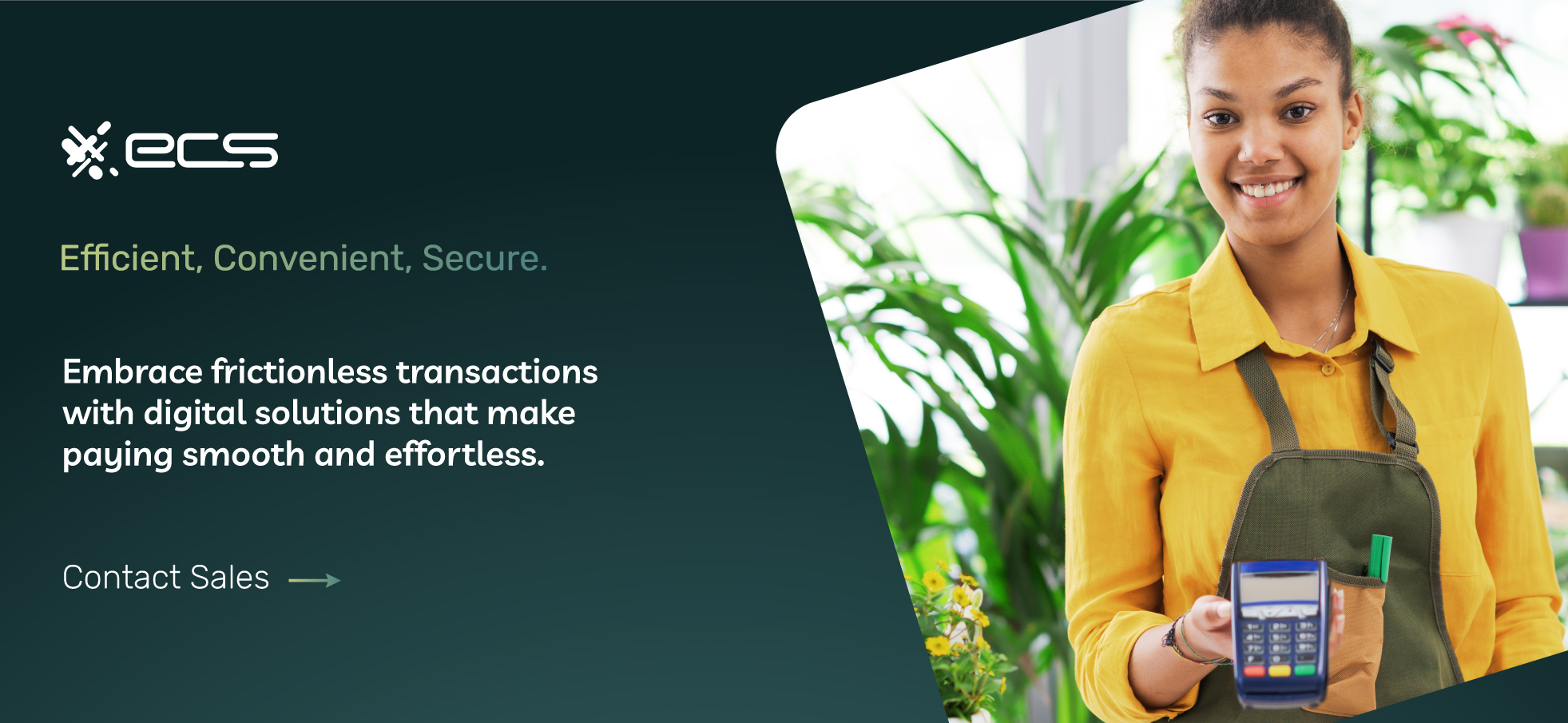
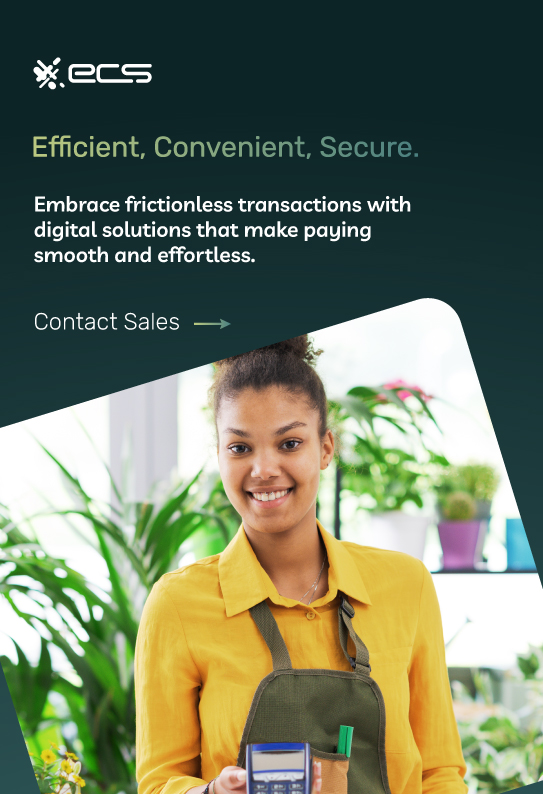
Business Contact Information
For starters, you need contact information for your business. A PO Box can serve as an address for an invoice. If you operate from home, you can also put your home address, but this is inadvisable. If your business does not have an office location, a PO Box may be your best bet for providing you with some additional anonymity.
Customer Information
You must also put down the customer’s name and address, which is often synonymous with the project address. For business clients, like a property management company, their office might differ from the property you serviced.
Invoice Number
Each invoice needs a specific number. Individualized numbers help separate one invoice from another and create an organized system. The invoice date is also important. Next, come the line items. These items spell out the services rendered and the price per service.
Taxes And Fees
Beneath the items come any taxes and fees. The exact nature of these items depends on the laws in your state. For instance, you may be obligated to charge customers a sales tax. For certain types of jobs, there may be state or local disposal fees or other environmentally motivated fees.
Payment Terms For Invoices
Next comes the payment total, due date, and relevant payment terms. For customers with private residences, “due on receipt” or “due immediately” are normal terms. However, for business clients, there may be different expectations.
Business customers may expect you to allow 30 days for payment. In business parlance, this is usually called “Net 30.” However, there is also Net 10, 15, 60, and 90. Some businesses offer more complex payment arrangements like “2/10 Net 30” and “2/30.”
The “2/10 Net 30” means that if a business pays within ten days, it will get a 2% discount. Otherwise, the entire amount is due within 30 days. The “2/30” arrangement means that if the customer pays within 30 days, they will get a 2% discount—otherwise, the full amount is due. If the invoice is still not paid within 60 days, additional fees may apply.
Speaking of additional fees and penalties, these should be spelled out in the payment terms. For instance, if a customer does not pay within a certain period, you may impose late fees on the customer or withhold further service.
A Place To Add The Fine Print
Similarly, you must specify any surcharges or convenience fees you collect. Some merchants charge customers these fees if they use credit card payments. This is because credit card payments can cost 2-3% per transaction. The surcharge allows the business to pass these costs on to the customer.
In most states, merchants are allowed to pass surcharges on to customers as long as they clearly state it in print. The decision to use or not use surcharges must be balanced against the perception it creates of your business among your customers.
Consult your local chamber of commerce regarding the specifics of business invoicing in your county. They can answer questions about sales tax, special fees, and surcharging policies. Now that we’ve reviewed the contents of an invoice let’s talk about how to deliver them.
Is There Anything Wrong With Providing Paper Invoices?
One option is to give your customers a paper invoice immediately after you have completed a job. The drawback to this approach is that you’ll have to prepare the invoice beforehand unless you have a printer on your truck.
And what happens if you and the customer agree on additional services that day? You’ll have to either add to the invoice or send a second invoice, both of which have their respective complications.
You could also mail your customer an invoice after the services are rendered. Many service providers do some “accounts receivable” work at the end of the day, compiling and sending invoices. However, this approach has some problems as well.
You could forget to include unexpected services rendered during the day. If you have multiple contractors working for you, this problem is compounded further. It also takes up a lot of time during a time of the day when you probably want to just head home and crack open a few cold ones.
Sending invoices in the mail is also not a great way to get paid faster. The mail could get lost or delayed. Customers could throw the mail into their “ignore” pile. Or they could even open it, intend to pay, and then forget.
Manually sending invoices can also get complicated if you allow some customers to make Net 30 or 2/10 payment arrangements (as two examples). How will you enforce time tracking for all the invoices you send to customers? For all these reasons (and others), online invoicing and payment processing is the way to go.
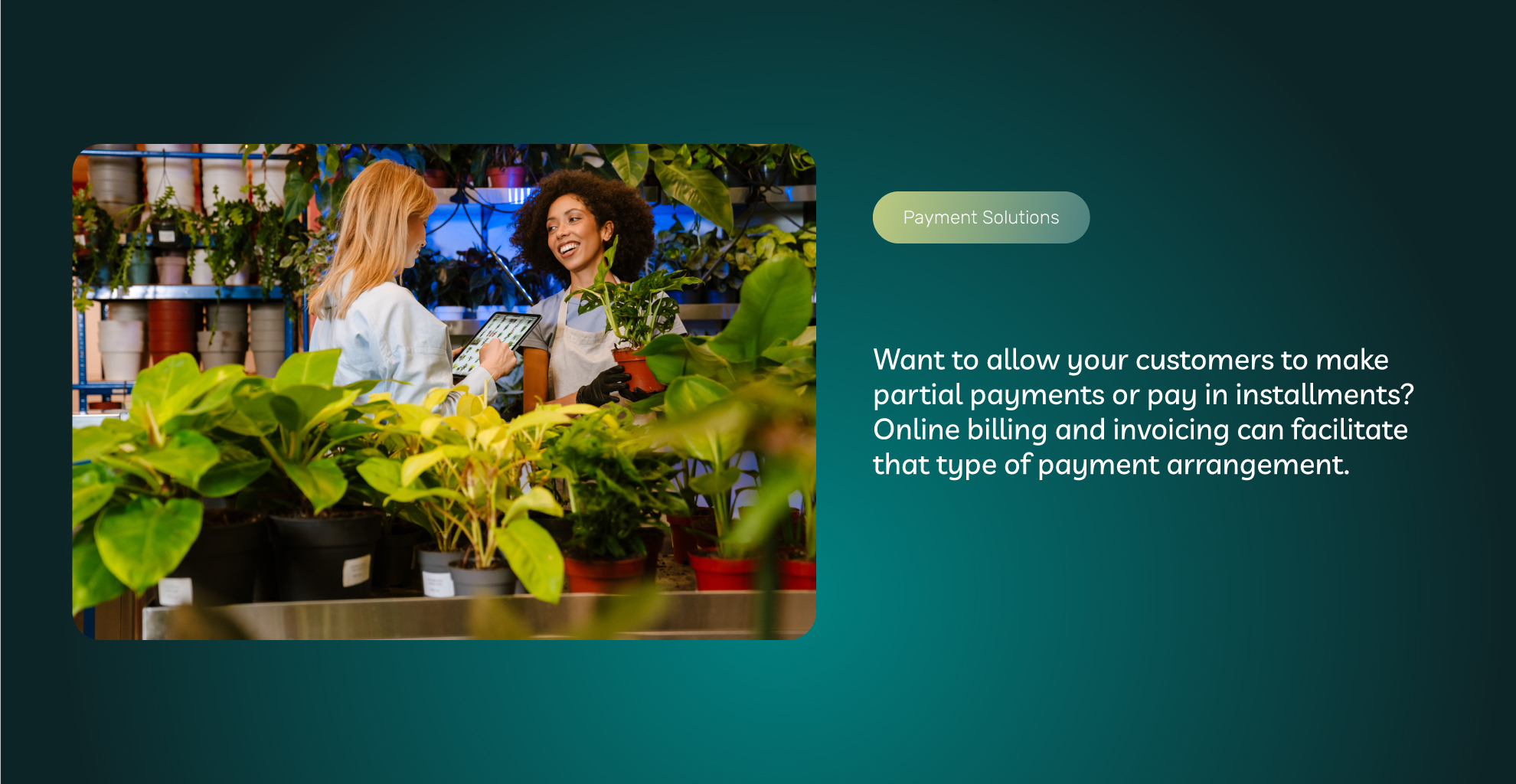
What Is A Digital Invoicing System?
You can facilitate the billing and invoicing process entirely on the computer, tablets, or mobile phones. Online invoicing landscaping businesses allow you to securely log into a billing management platform from anywhere.
The landscaping invoice software is not something you need to store or manage. Rather, it is a “cloud-based” service that your payment processor will manage. All the information you input, and all the functionalities you need are securely stored within the “data cloud.”
Online Invoicing Benefits
Most businesses use this software as a service or SaaS model for backend processes like billing. Some businesses are resistant to switching up from paper billing. However, digital invoicing has several benefits we’ll look at now.
Customer Engagement (Reminders)
One benefit of online billing is that you can automate customer reminders. You can email or text customers reminders to pay their invoices on time if you allow payment periods (like Net 30). These reminders can be entirely automated, so you don’t have to do anything.
Flexibility
Online invoicing also facilitates flexible payment plans. Want to allow your customers to make partial payments or pay in installments? Online billing and invoicing can facilitate that type of payment arrangement. If you’re giving multiple customers this financing option for large projects, you won’t need to juggle keeping track of who needs to pay when.
Automation
As mentioned already, many aspects of digital invoicing are automated. Another aspect of its automation is pre-populating line items. If you are doing the same services at multiple locations, you can develop category or item descriptions that autofill when you select the item, including the price. This will save you loads of manual work repeatedly writing out the same invoice.
Estimates
Another great thing about landscape invoicing software is that it can double as landscaping quoting software. You won’t have to scratch your head about how much a certain job will cost. You can prefill your pricing and create variations. When preparing a landscape estimate, you’ll just need a few clicks to input the final prices. However, you can still edit and adjust for truly unique proposals.
Integration
The best invoice software for landscaping will also integrate with other software you use for your business. You can speak to the payment processor that provides your billing software, but often, there is a great degree of flexibility to “integrate” software systems.
For instance, if you use software for keeping track of inventory and when to maintain your machinery, that can integrate with the billing software. Perhaps your invoicing software indicates that a lawnmower has been used for 100 hours. A message is sent to your inventory management software for some maintenance.
This is just one specific example. The larger your business is, the more crucial integrations become. For instance, if you have an entire fleet of service vehicles and a large inventory of lawn care solutions, it can become difficult to track them unless integrations automate this process.
Accounting is the most obvious example. The inventory software can be linked to your accounting suites to keep track of cash flow. This integration eliminates the necessity of manually transferring numbers from your invoices to your accounting spreadsheets, which, in turn, will eliminate accounting errors.

Analytics
Another great benefit to software is that it provides feedback to improve your business. Software can quickly compile data and present it in a dashboard, giving you a sense of what customers want. Are the majority of your lawn service calls coming from one area? Are customers often pairing certain types of services together?
Let’s run with this last example. Maybe you find that customers are often combining leaf cleanup with tree removal. This could inspire a marketing campaign of mailed postcards with a 2-for-1 special to capture customers still on the fence about that dead tree in their yard. Analytics provide the stats for you to make these kinds of big-picture decisions.
Scalability
Software also makes it possible to scale your business. If you are the only one managing paper invoices, this limits your business growth. Suppose that any contractor could prepare an estimate, get to work, and send (via text, email, or mobile app) an invoice to the customer right there and then.
Moving backend processes like billing to cloud-based software allows your contractors to function more independently. They would be able to tap into the platform remotely. Preset parameters for pricing and line items would prevent mistakes, manipulations, and misunderstandings. With each contractor functioning more independently and the invoicing automated, more can get done with less hands-on effort from you.
Online Invoicing For Landscapers: A Wrap-Up
Online invoicing involves moving your billing to a software program. This program is accessed securely online via computer, tablet, or phone. The software is managed and serviced by a payment processor who can help you accept credit cards, debit cards, and ACH transfers.
Online invoicing improves and streamlines the process of getting paid. There is more flexibility, automation, and customer engagement, like texted reminders. You can scale your business and get feedback on the most common services. Online invoicing can also function as landscape maintenance estimating software.
To learn more about how online invoicing works, and how it can benefit your business, let’s talk. We’d love to hear about what types of services you provide, the size of your business, its challenges, and your hopes for the future. Give us a call or fill out the form below.
Frequently Asked Questions About Online Invoicing for Landscapers
Yes! Online invoicing offers several advantages for landscaping businesses with features like automated reminders, flexible payment plans, and integration with other business software. Online invoicing saves time, reduces manual errors, and enhances customer engagement. If you are ready to start incorporating online invoicing in your business, call ECS today for a quick and easy setup.
Cash and checks can come with significant drawbacks. Both can get lost or stolen, and many customers don’t have either readily available. Checks require manual processing and possible bank fees. Offering more accepted payment methods, including digital payments, increases your professional image.
Large payment processors often function as payment aggregators. They bundle businesses under their merchant ID. This process can result in sudden service cancellations if a chargeback or fraudulent charge were to occur. For businesses with higher transaction volumes, the flat-rate fee structures of these processors become expensive. It’s best to process with individualized payment processors, like ECS, with your merchant ID.
Online invoicing is particularly beneficial for small landscaping businesses. It offers scalability, which allows businesses to grow without the hindrance of laborious manual processes. Automated billing, flexible payment plans, and seamless integrations make it easier for small businesses to manage their finances, engage with customers, and streamline their operations.
