Of the most popular digital wallets around the world is Google Pay. Created by Google, the Google Pay system has been adopted worldwide and works with Android phones, Apple, and desktop browsers regardless of the operating system.
Digital wallets and mobile payments have become one of the fastest-growing forms of electronic payments for merchants around the world.
Consumers quickly gravitated to and adopted this new technology during the pandemic, and that adoption has continued in the years since.
Digital wallets let customers securely store payment information or other funds on their smartphones or other devices. Using Near-Field communication (NFC), the customer quickly completes a contactless payment transaction with merchants accepting digital wallet payments.
In this article, we’ll take a deep dive into Google Pay and explain how it works for both customers and merchants looking to expand their payment options.
What Are Google Payments?
Google Payments, or Google Pay for short, is a digital wallet ecosystem created by Google. It’s the 3rd largest digital wallet in use around the world and currently has over 100 million regular users. Other popular digital wallets include Apple Pay and Samsung Pay.
Google Pay operates via a dedicated app installed on Android or Apple devices. Customers can also use Google Pay online using any desktop browser.
Google Pay allows customers to connect debit or credit cards to their wallets. When the customer completes a purchase using Google Pay, the system deducts funds from the chosen cards.
Besides making purchases, consumers can use Google Pay to send money to friends or send and receive money from other Google Pay users.
Google Pay users can also add funds through gift cards and other types of cards or coupons that it supports.
Google Pay is a digital wallet system and is not a payment processor, so as a merchant, you don’t accept payments through Google Pay directly.
Instead, your existing merchant account and payment gateway process Google Pay, assuming they are compatible.
In the U.S., most Google Pay users make payments by tapping their smartphones on an NFC card reader attached to a point of sale (POS) system. However, merchants have options to accept Google Pay via peer-to-peer payments or through mobile credit card processing.

What Is G Pay?
Sometimes, customers may use G Pay as an abbreviation for Google Pay. These are the same service.
How Does Google Pay Work?
Google Pay works via a technological concept known as tokenization. While that may sound complicated, in practice, it’s actually quite simple.
Tokenization in security means replacing sensitive information, such as a credit card number, with a non-sensitive piece of information, in this case, a token.
The token is just a digital representation of the actual underlying financial information. So, instead of transmitting your credit or debit card number, you simply transmit a one-time token generated by the Google Pay wallet and service.
The token by itself is not considered sensitive data as it would require access to the payment service token vault to decode it. Even if cybercriminals or hackers gain access and intercept the token during the payment, it holds no value to them.
Other digital payment systems use tokenization to provide additional security. However, Google Pay and other digital wallets allow end-users to carry their own devices for creating and sending tokens. However, the token creation and sending are transparent to the end user.
How Do You Access Google Pay
For merchants, you can open a Google Business account for accessing Google Pay. Merchants can also accept Google Pay through their existing merchant account and payment gateway if they both support digital wallet payments.
Customers can access the Google Wallet app through their phone or other device. A Google Pay account is free for all users of the platform.
How To Accept Google Pay
Merchants accept Google Pay through their existing merchant accounts, payment hardware, and payment gateways. It does not require a specialized payment network and works via the same gateway you already use.
The only difference is that you will need your payment hardware and software to be compatible with Google Pay and other digital wallets.
You will also need to create a free Google Business account online. You can accept Google Pay separately or integrate the payment service with your existing payment gateway using the Google Pay Application Programming Interface (API).
Most merchants will integrate the Google Pay API with their existing merchant account and payment gateway instead of handling these payments separately. Setting up Google Pay through your merchant account keeps all your payments in the same place and is easier to manage.
Below are the additional requirements for accepting Google Pay.
Near-Field Communication (NFC) Payment Terminals
To accept digital wallet payments like Google Pay, you will need a card reader that supports NFC transactions.
Most newer card readers and payment terminals incorporate this capability, but some legacy payment terminals can’t accept digital wallet payments.
NFC payments like Google Pay are contactless, similar to other tap-to-pay payments. With Google Pay, the customer will bring up the app on their Android device or smartphone and hold it near the NFC-capable payment terminal to complete the transaction.
The token will move wirelessly from the smartphone to the payment terminal and through the payment gateway for processing and authorization. After your payment terminal accepts the Google Pay token, it handles the transaction like a standard credit card transaction.
As a merchant, you will receive deposits of the funds into your merchant account, along with all your other transactions.
Point of Sale (POS) Systems
Most newer POS systems will have built-in support for digital wallet payments like Google Pay. You can activate this payment method via the settings within the POS. If the POS is already connected to a digital wallet-compatible merchant and gateway, you won’t need to configure anything else besides the POS software.
You don’t technically need a POS system to accept Google Pay, although most merchants are already using a POS system, so this integration is the most common. It’s also generally the easiest for merchants due to the built-in integration.
Mobile Processing Hardware
If you’re a merchant who uses mobile processing, your mobile card readers can also accept Google Pay if adequately configured and compatible.
If you accept payments without a merchant account, you can use Google Pay for peer-to-peer payments. For a business, however, we recommend creating either a Google Business account to accept payments or integrating Google Pay with your merchant account.
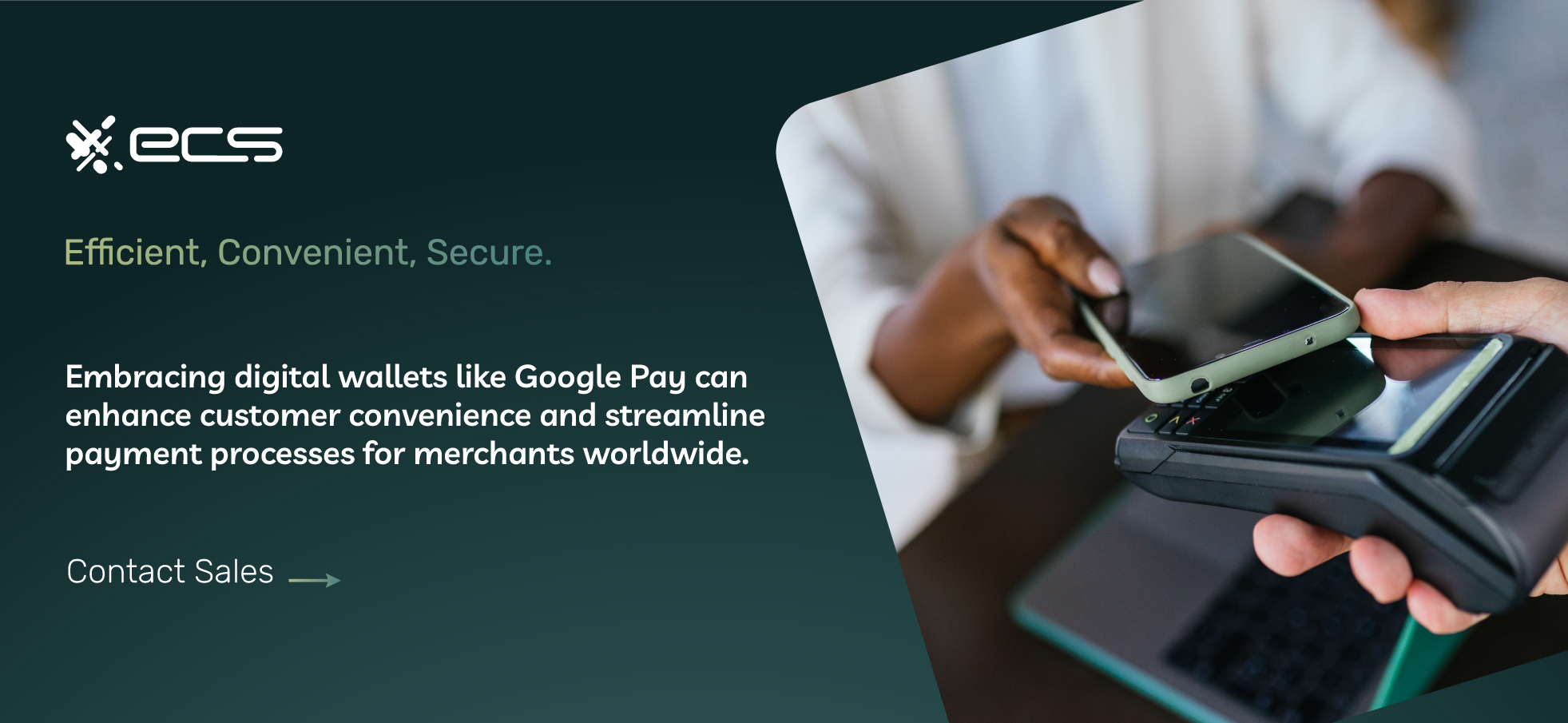

Google Pay For E-commerce Payments
If you are a merchant with an e-commerce store, you can also use Google Pay to accept payments via your website or even your app.
You will need to integrate Google Pay with your current merchant account, gateway, and e-commerce shopping cart software.
If you don’t have a merchant account, you can still integrate Google Pay with your e-commerce site, but it’s a very technical process requiring developer knowledge. You’ll likely need to hire a professional to perform this integration.
The easiest way to use Google Pay to shop online is to use a payment processor and merchant account that already supports Google Pay. In these cases, you simply need to enable Google Pay within the shopping cart software or plugin you are using.
You then enable Google payments and enter your credentials in the shopping cart software or plugin along with your payment gateway.
If your current payment processing solution doesn’t allow for easy Google Pay integration, contact ECS Payments. We offer payment gateway and merchant services that will enable you to accept Google Pay and all other popular digital wallets.
QR Codes
Google Pay also uses QR codes to send and receive payment requests. Merchants can use these to request payments.
When using a QR code, your POS display screen or mobile processing device can display a QR code that customers scan with their smartphone or device.
The QR code then prompts the customer to make the payment using the Google Pay app on their smartphone.
Most merchants prefer to use the NFC contactless method when customers pay with Google Pay. But in some cases, you may prefer using a QR code if you’re processing on the go or have other circumstances that make the QR code method more convenient.
Google Payments Fees
Google Payments and Google Pay do not have any additional fees for the customer or the merchant who accepts Google Pay.
As a merchant, you only pay your standard processing and transaction fees as per your merchant agreement. Accepting payments via Google Pay does not incur any extra fees in most cases.
Customers also do not pay any additional fees when paying via Google Pay. This is one of the reasons that consumers have adopted digital wallets. They are essentially free to use in most cases and provide a great deal of utility. This makes them a significant value proposition and will continue to fuel their growth beyond 2024.
There are also no setup fees specific to Google Pay. As a merchant, you may have to pay a setup fee when first setting up your merchant account. You may also need to purchase NFC-capable hardware.
However, these costs are not explicitly related to Google Pay and are required regardless of what payment types you accept.
Pros And Cons Of Google Pay
Google Pay offers many benefits and relatively few downsides for customers and merchants who use the system.
Google Pay Pros
Easier Transactions: Consumers now prefer the ease of use of digital wallets like Google Pay. For merchants, this means higher sales and improved conversions. Customers may already be using Google Pay to transfer money, so they are familiar with the technology.
More Payment Methods: Consumers can choose from various Google Pay payment methods such as credit or debit cards, gift cards, and other options. The app stores all of these cards, eliminating the need for the customer to carry separate physical cards.
Increased Security: Although no payment method is 100% secure, digital wallets have been proven secure and are less likely to be accessed or stolen by criminals. Additional security methods like 2-factor authorization (2FA) help to keep them more secure than cards alone.
Attract More Customers: For merchants, accepting Google Pay and other digital wallets is critical for growing their customer base. Many customers have said they would not shop at stores that don’t accept digital wallet payments.
Accepting Google Pay and other wallets is a must for merchants who want to attract younger shoppers.
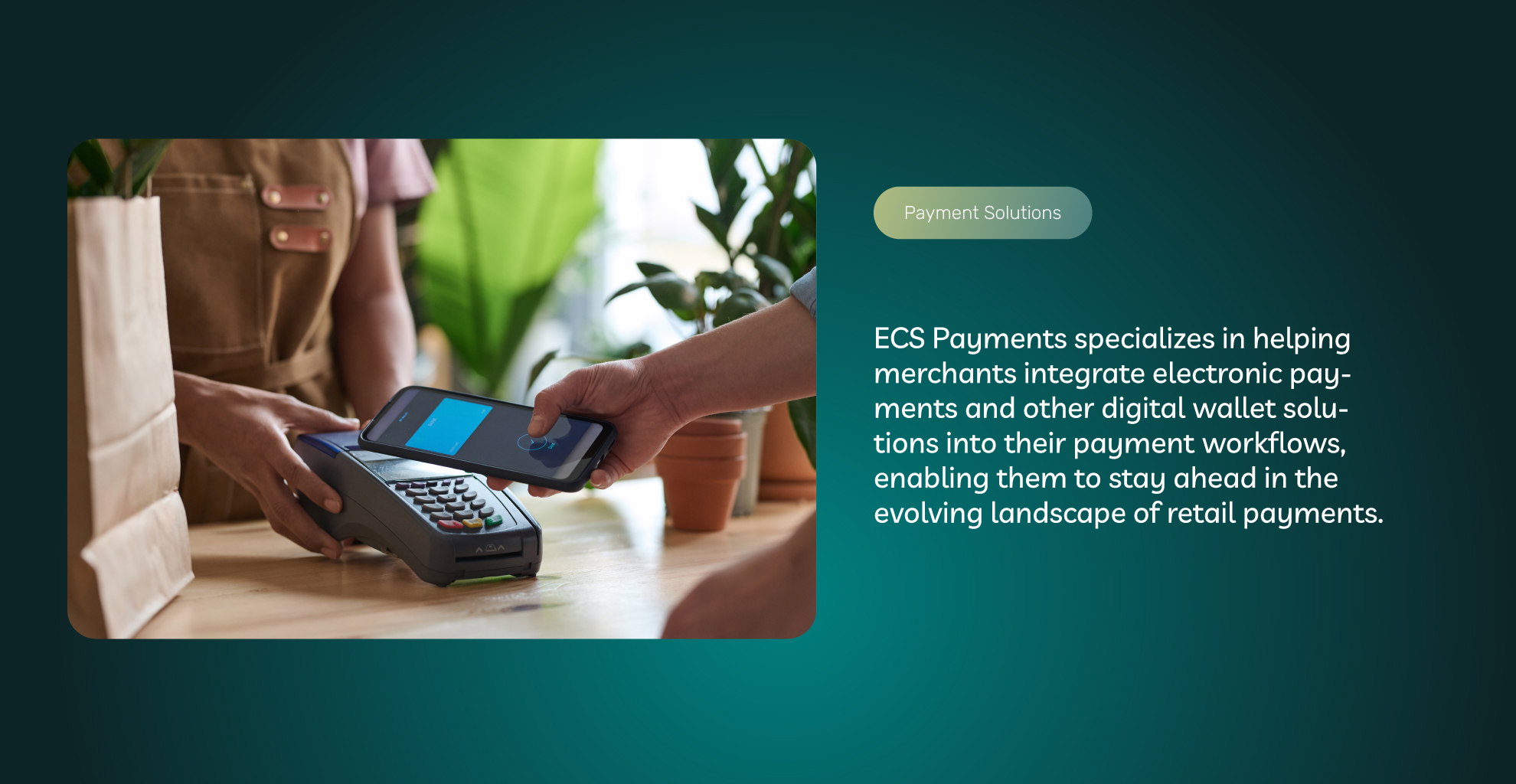
Google Pay Cons
Requires Compatible Hardware: This is minor for most merchants as you likely already have the devices needed to accept digital wallets. If you don’t, you will want to upgrade as soon as possible anyway. A small cost is involved, but the investment is well worth it.
Difficult if Device Is Lost: If a customer loses their device with the Google Pay app, it can cause more difficulty. Google Pay and other wallets offer safeguards customers can activate to minimize any inconvenience when they lose or have their device stolen.
If customers use common best practices with Google Pay and other wallets, they can easily transfer them to a new device.
How To Start Accepting Google Pay
Digital wallets will be a pillar of modern retail payment processing and e-commerce sales in the years to come.
Smart merchants are embracing this technology now to help them scale their business and grow revenue with a relatively low investment cost.
If you’re a merchant that wants to accept Google Pay, contact ECS Payments. We specialize in providing merchants with the latest payment solutions, including digital wallets like Google Pay.
Our payment experts can help you integrate Google Pay into any existing payment workflow so you can start accepting digital wallet payments immediately.
Contact ECS Payments today to learn more about Google Pay and our other payment solutions for merchants.
Frequently Asked Questions for Google Pay: An In-Depth Guide for Businesses
Google Pay is a digital wallet ecosystem that enables users to securely store payment information on their smartphones and make contactless transactions through a business’s integrated payment gateways.
A business can access Google Pay through existing merchant accounts and payment gateways that support digital wallet payments or by creating a free Google Business account online. They can either accept Google Pay separately or integrate it using the Google Pay Application Programming Interface (API).
To accept Google Pay, businesses need Near-Field Communication (NFC) payment terminals, point-of-sale (POS) systems, and/or mobile processing hardware. Not to worry, most modern card readers and POS systems support digital wallet payments.
Google Pay does not have additional fees for businesses beyond standard processing fees associated with your payment processor’s merchant agreement. The only investment a merchant may need is in an NFC-enabled payment terminal. However, most updated card readers already come equipped with this, and it applies to accepting any type of contactless payment method.
